- Actualités
- Comment le faire?
- Calculateur de surfaces
- Calculateur de volume
- Calculatrice simple
- Calculatrice scientifique
- Calculateur d'anneau
- Border radius
- Box shadow
- Transform
- Conversion de données
- Convertisseur d'unité facile
- Compresseur d'images
- Compresseur de fichiers
- Sélecteur de couleurs RVB
- Jouer à des jeux en ligne

Télécharger des logiciels
- IDE et langages de programmation
- Réseau et internet
- Sistemes d'exploitation
- Graphisme
- Android et iOS
- Radio et television
- Antivirus et sécurité
- Logiciels de chat
- Utilités
- Video
- Audio
- Jeux de PC
How to make video from photos | |
| You can download the free software Shotcut here | |
Step 1: | |
| Open Shotcut | |
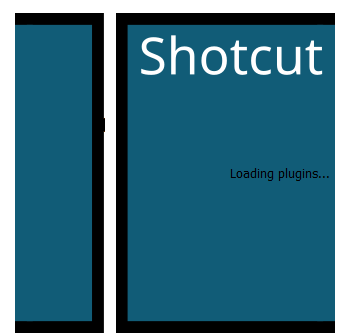 | |
Step 2: | |
| Type the name of the project | |
 | |
Step 3: | |
| Drag and drop the photos in the playlist | |
 | |
Step 4: | |
| Add the frames | |
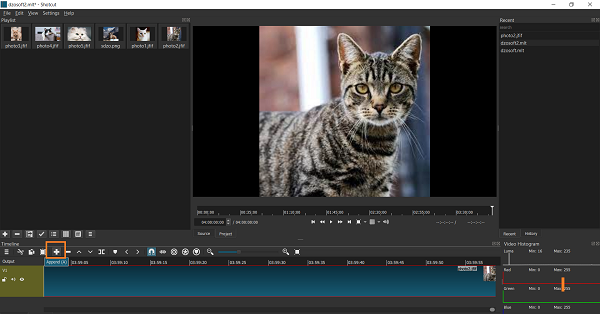 | |
Step 5: | |
| Drag and drop photos | |
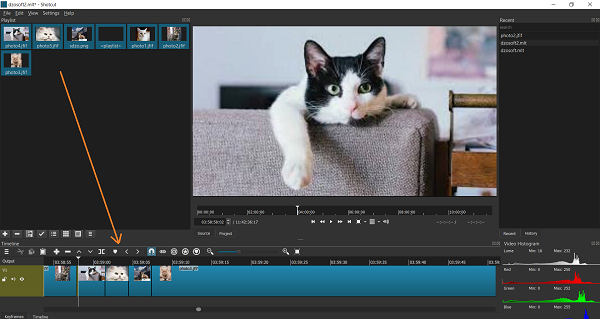 | |
Step 6: | |
| Export the video | |
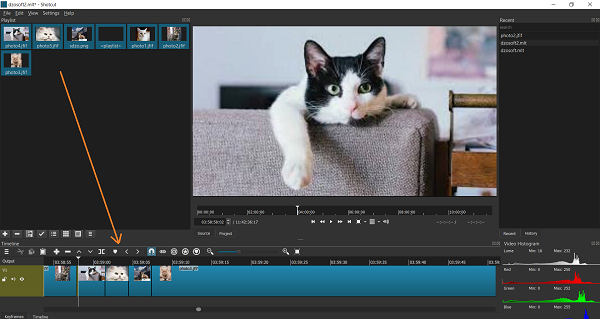 | |
Step 6: | |
| Select the type of the video | |
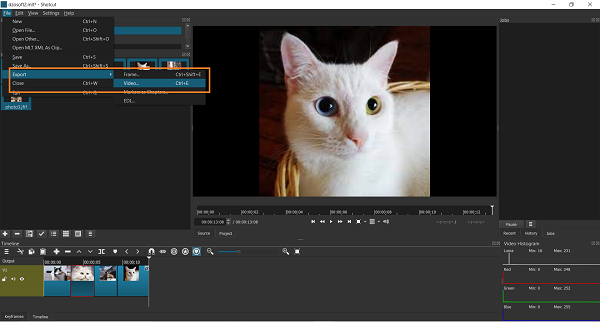 | |
Step 7: | |
| Save the video | |
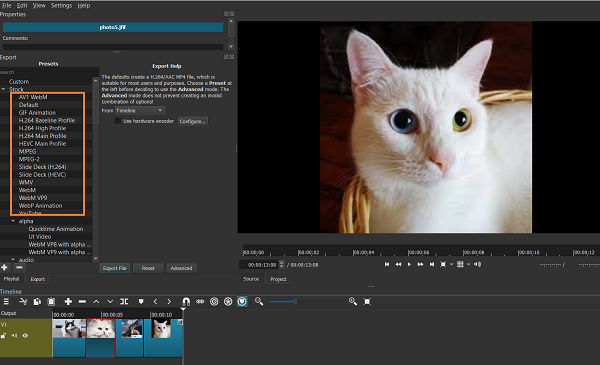 | |
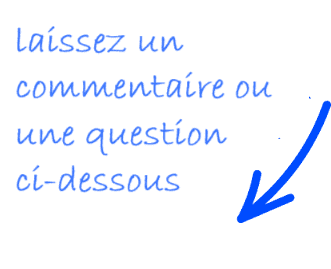 |
 FR
FR 
 English - EN
English - EN  Español - ES
Español - ES 





