| |
| |
| |
How to resolve Windows Update Problems |
| |
| |
Windows Update Troubleshooter |
| |
| If you get an error code while downloading and installing Windows updates, the Update Troubleshooter |
| can help resolve the problem. |
| |
Step1: |
| Select Start > Settings |
| |
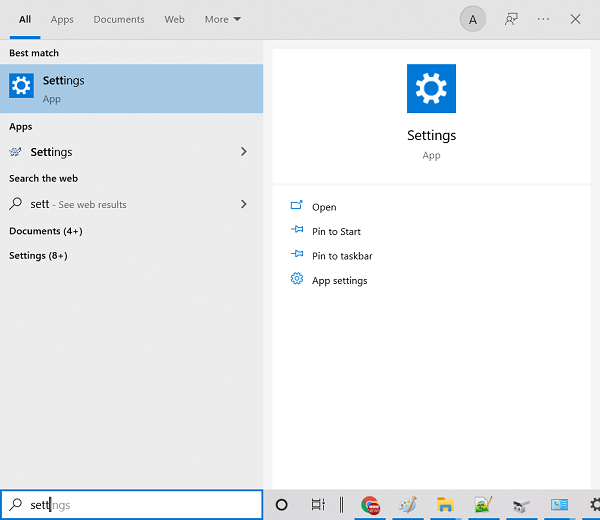 |
| | | |
Step2: |
| Go to Update & Security and select Troubleshoot then Additional troubleshooters. Next, under Get up and running, |
| select Windows Update > Run the troubleshooter. |
| |
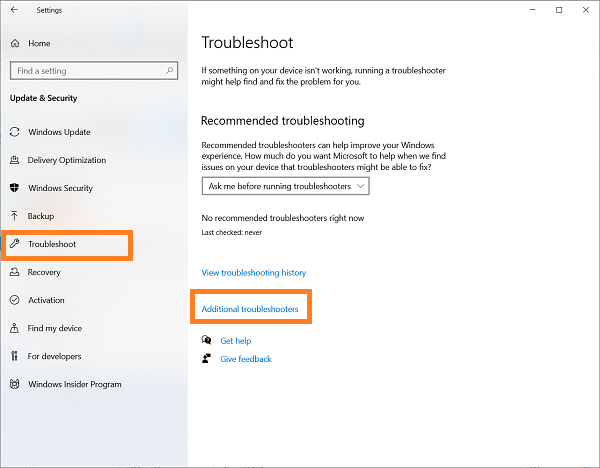 |
| | | |
Step3: |
| When the troubleshooter is finished running, it's a good idea to restart your device. |
| |
Step4: |
| Next, check for new updates. Select Start > Settings > Update & Security > Windows Update > Check for updates, |
| and then install any available updates. |
| |
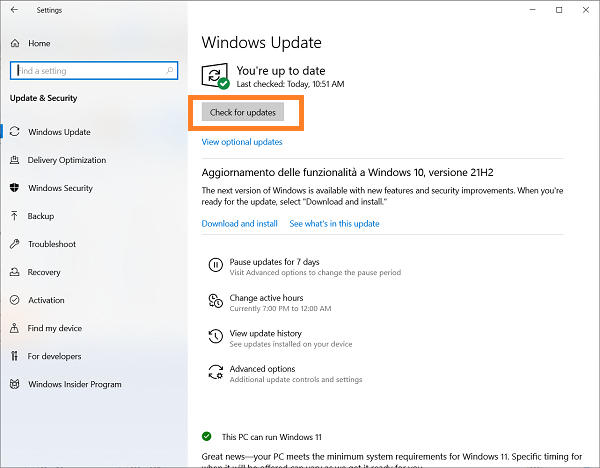 |
| |

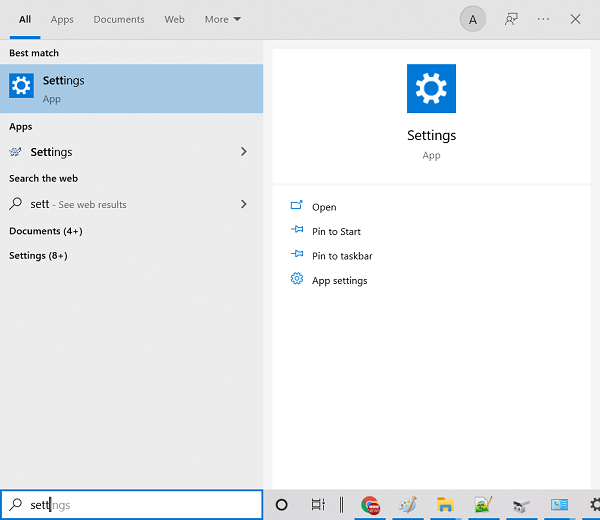
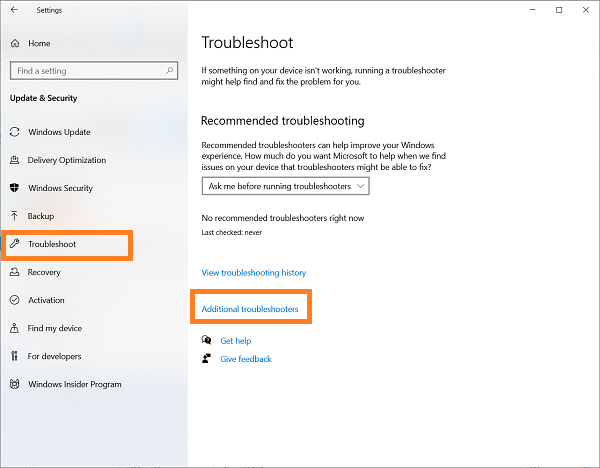
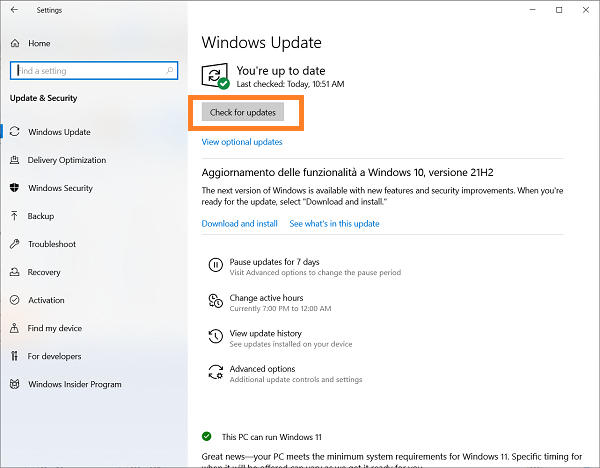
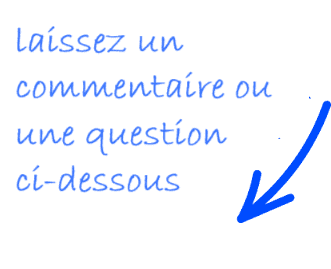
 FR
FR 
 English - EN
English - EN  Español - ES
Español - ES 





