- Actualités
- Comment le faire?
- Calculateur de surfaces
- Calculateur de volume
- Calculatrice simple
- Calculatrice scientifique
- Calculateur d'anneau
- Border radius
- Box shadow
- Transform
- Conversion de données
- Convertisseur d'unité facile
- Compresseur d'images
- Compresseur de fichiers
- Sélecteur de couleurs RVB
- Jouer à des jeux en ligne

Télécharger des logiciels
- IDE et langages de programmation
- Réseau et internet
- Sistemes d'exploitation
- Graphisme
- Android et iOS
- Radio et television
- Antivirus et sécurité
- Logiciels de chat
- Utilités
- Video
- Audio
- Jeux de PC
How to stop saving WhatsApp photos and videos | ||
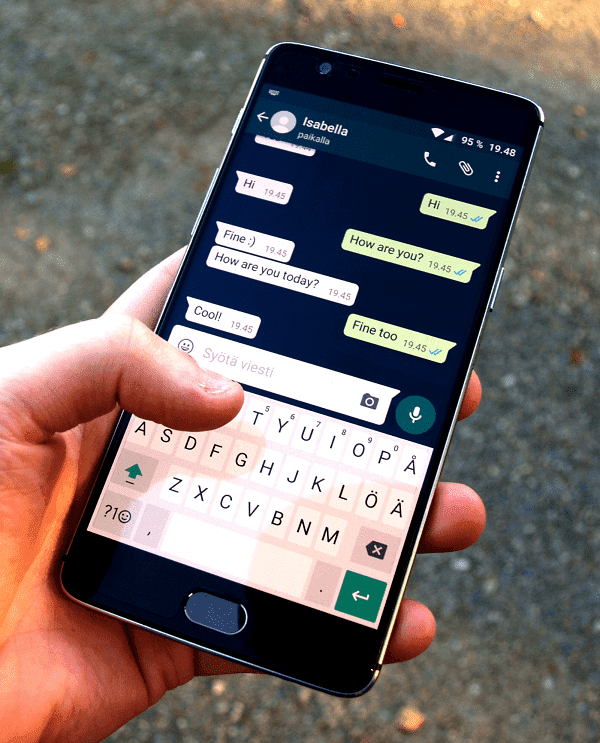 | ||
| Source: Photo | ||
| Would you like to stop saving WhatsApp photos and videos in your smartphone's gallery? Here is what you need to do: | ||
| Open the WhatsApp app on your smartphone. | ||
| Tap the three dots icon in the upper right corner. | ||
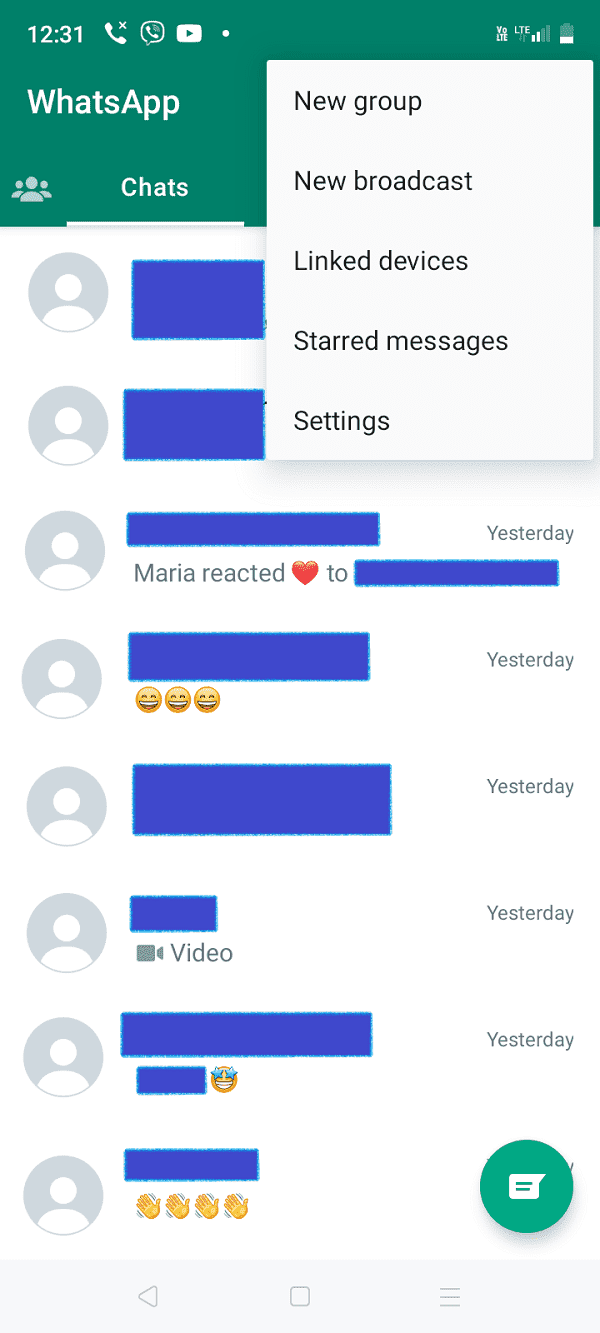 | ||
| Select Settings. | ||
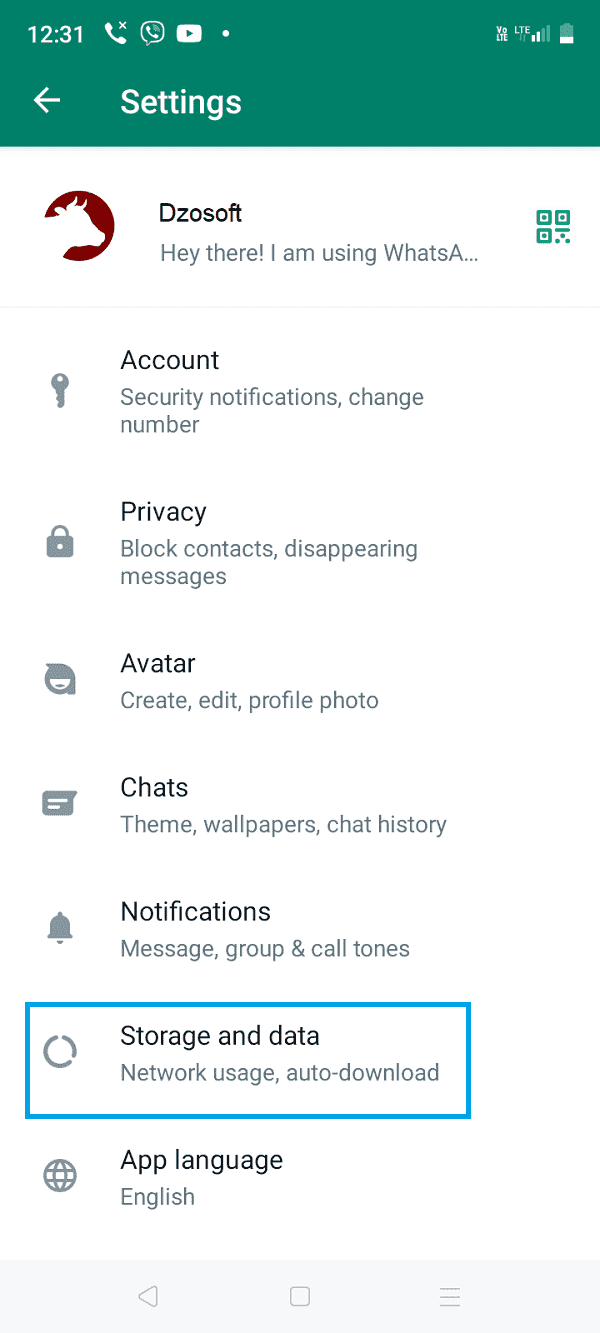 | ||
| In the settings menu, tap on Chat. | ||
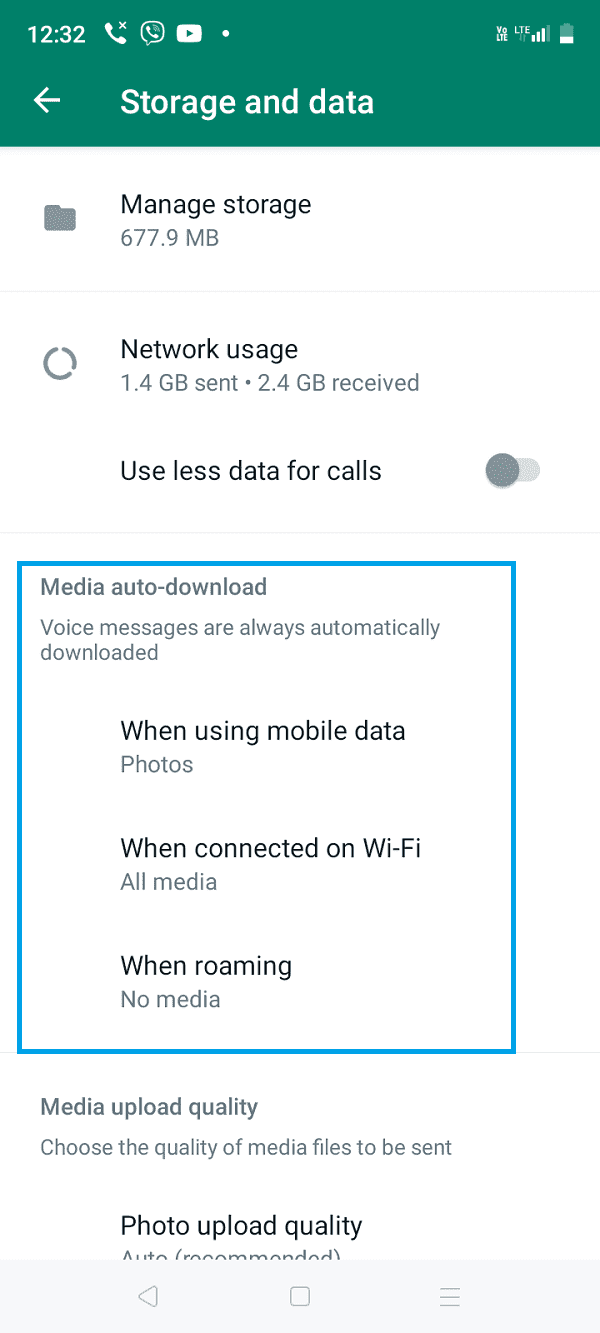 | ||
| Scroll down to the Chat Settings section. | ||
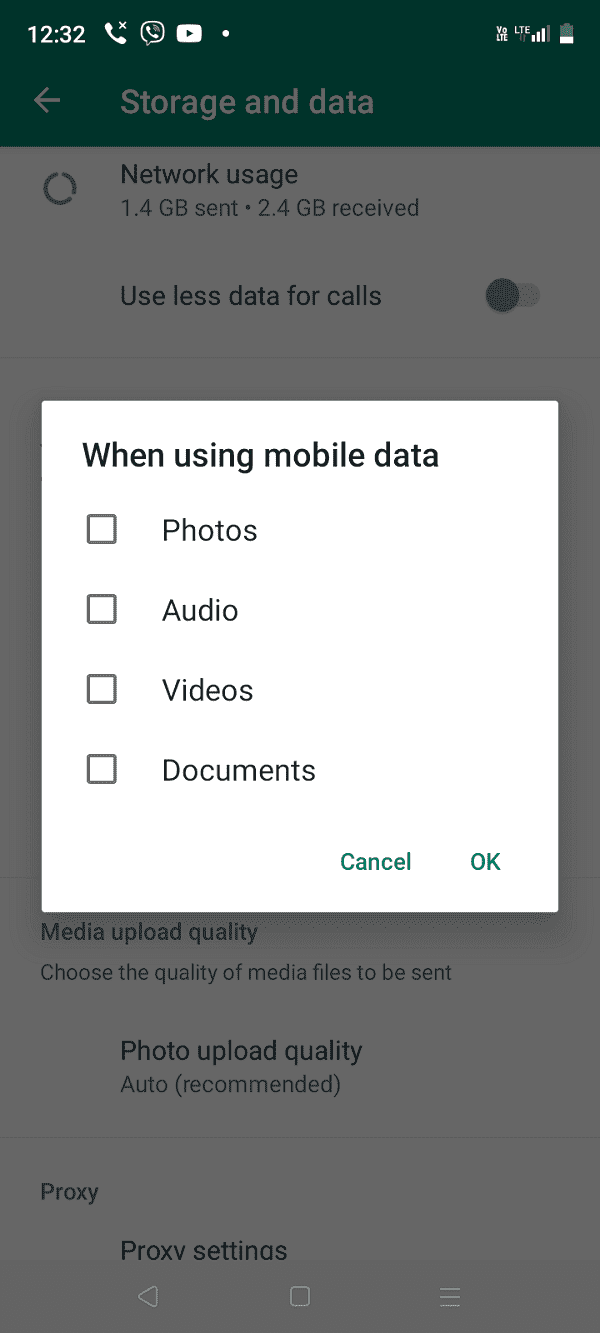 | ||
| Disable the Media file visibility option. | ||
| Once you disable this option, downloaded media files will no longer appear in the device's gallery. But this does not prevent them from downloading. To restrict downloads, we have to use the following trick: | ||
| Open the WhatsApp app on your smartphone. | ||
| Tap the three dots icon in the upper right corner. | ||
| Select Settings. | ||
| In the menu, choose Storage and data. | ||
| Scroll down to the Automatic Download section. | ||
| Disable the photo and video options in the three sections: Download with mobile data, Download through wifi, and Data roaming. | ||
| Press OK. | ||
También te puede interesar |
Comment installer le studio Android sur Windows |
Comment transformer votre téléphone en POS pour recevoir des paiements |
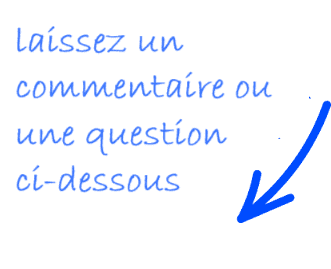 |
 FR
FR 
 English - EN
English - EN  Español - ES
Español - ES 





