| |
| |
| |
How to install Linux on an old PC |
| |
| |
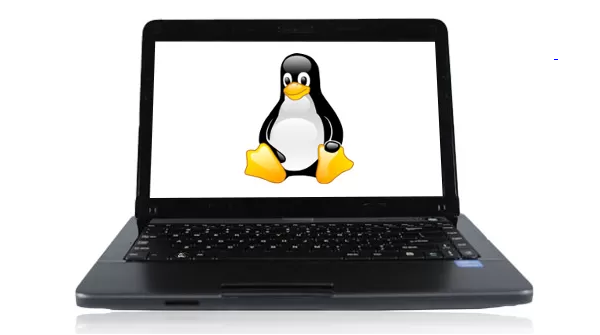 |
| | | If you have a slow PC that is unable to support the latest Windows operating systems, the ideal way to use it again is to install Linux. |
| The result is a system that will almost always be faster, free from any malware or virus infections, and that offers all the performance of a Windows system. |
| There are several Linux-based operating systems – the choice is of course yours. |
| Having solved this, let's move on to the practical process: |
| a Linux system requires at least 2GB of space. |
|
| |
Step 1:
|
Download Linux OS from Mint  or Ubuntu or any other site that offers download or Ubuntu or any other site that offers download |
| |
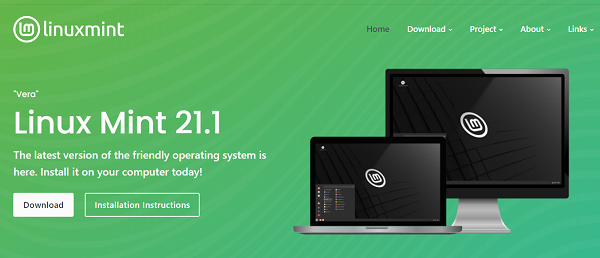 |
| | |
| |
Step 2:
|
Create a bootable USB drive, this option is easy and fast, we use balena etcher  |
| |
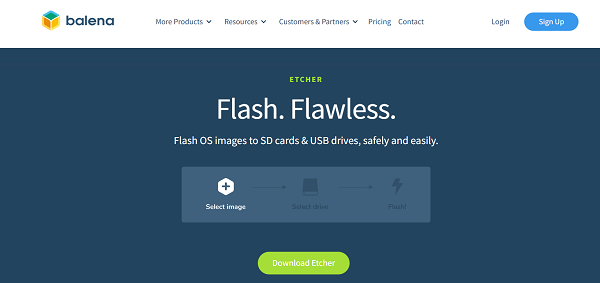 |
| | |
| |
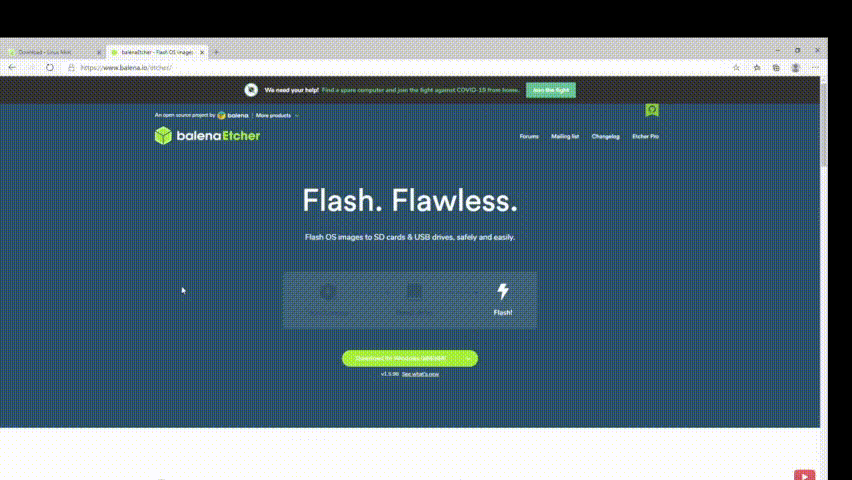 |
| | |
| |
Step 3:
|
| Boot from the flash drive Enter in the bios to boot PC from USB drive. |
| |
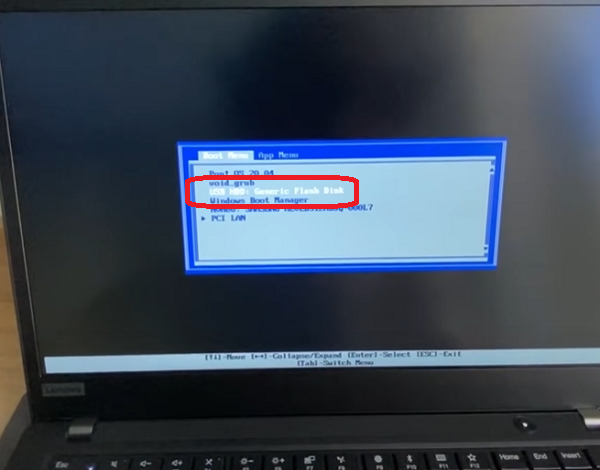 |
| | |
|
| |
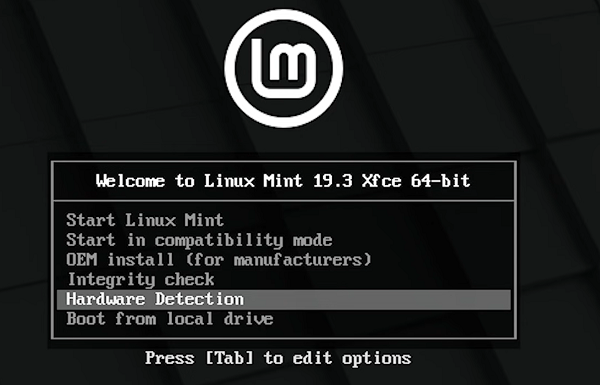 |
| | |
|
| |
Step 4:
|
| Double-click to install Linux icon on the desktop. |
| |
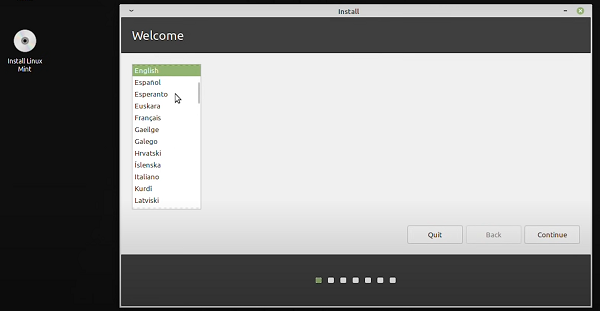 |
| | |
| |
Step 5:
|
| Make the required selections related to language, third party software installation, etc. Then choose your operating system installation preference: next to your existing operating system or erase and install. |
|
|
|
|
|
| The installation may take some time, especially if the computer is quite old. |
| Once finished, enjoy your open source operating system. |

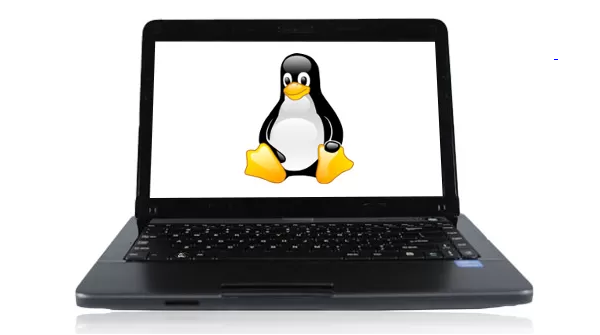
 or Ubuntu or any other site that offers download
or Ubuntu or any other site that offers download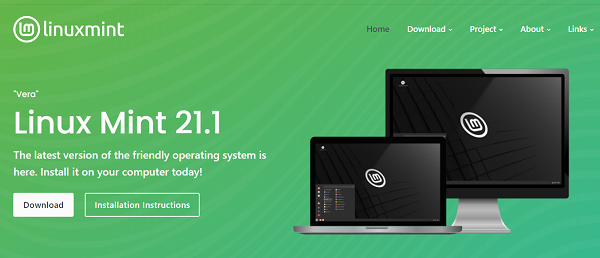

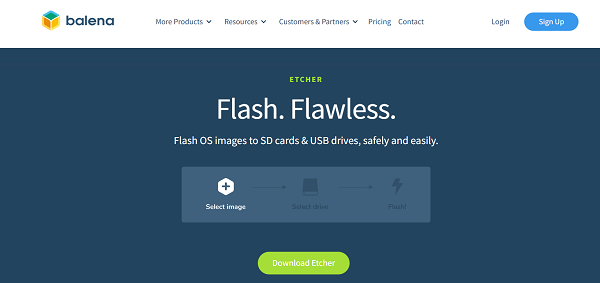
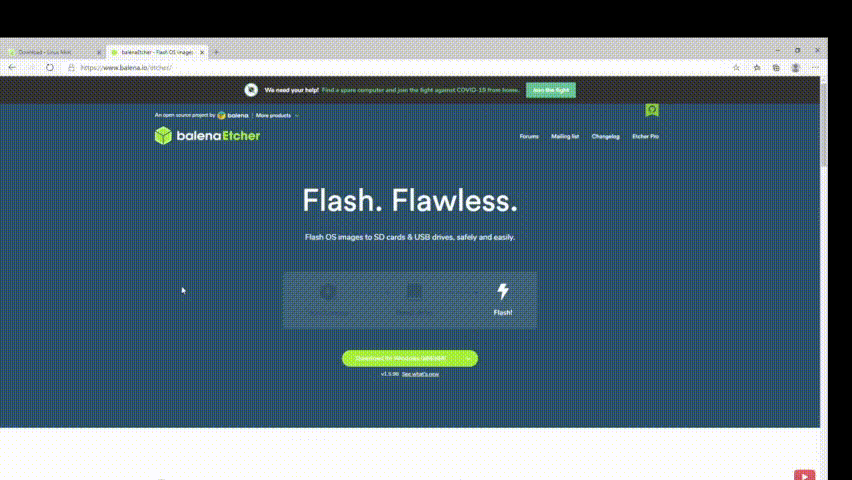
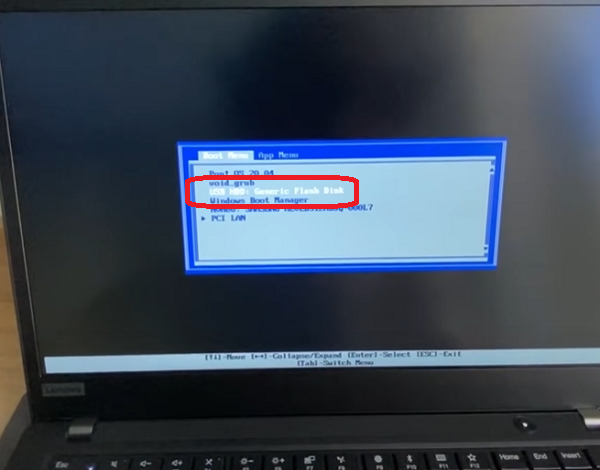
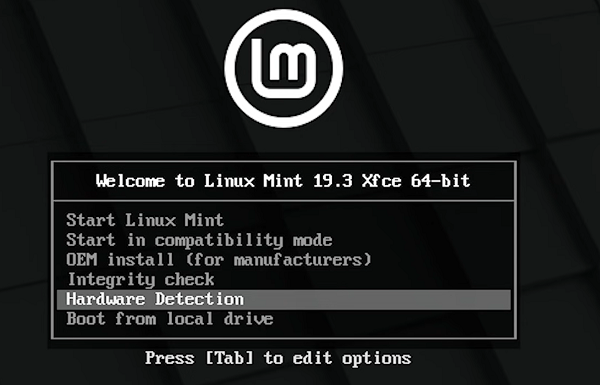
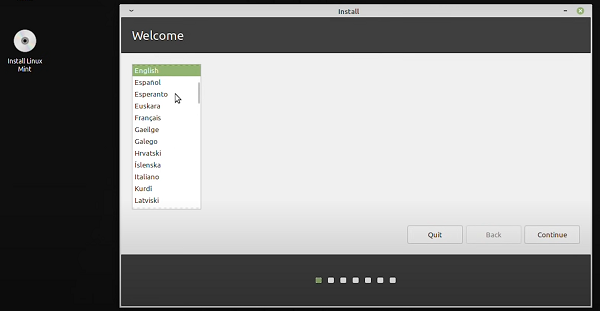
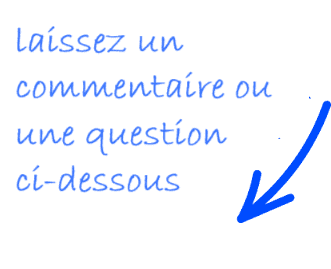
 FR
FR 
 English - EN
English - EN  Español - ES
Español - ES 





