- Actualités
- Comment le faire?
- Calculateur de surfaces
- Calculateur de volume
- Calculatrice simple
- Calculatrice scientifique
- Calculateur d'anneau
- Border radius
- Box shadow
- Transform
- Conversion de données
- Convertisseur d'unité facile
- Compresseur d'images
- Compresseur de fichiers
- Sélecteur de couleurs RVB
- Jouer à des jeux en ligne

Télécharger des logiciels
- IDE et langages de programmation
- Réseau et internet
- Sistemes d'exploitation
- Graphisme
- Android et iOS
- Radio et television
- Antivirus et sécurité
- Logiciels de chat
- Utilités
- Video
- Audio
- Jeux de PC
How to install Eclipse | |
Steps to Install Eclipse on Windows | |
Step 1: | |
Download the Eclipse Installer | |
| Download the Eclipse Installer from http://www.eclipse.org/downloads | |
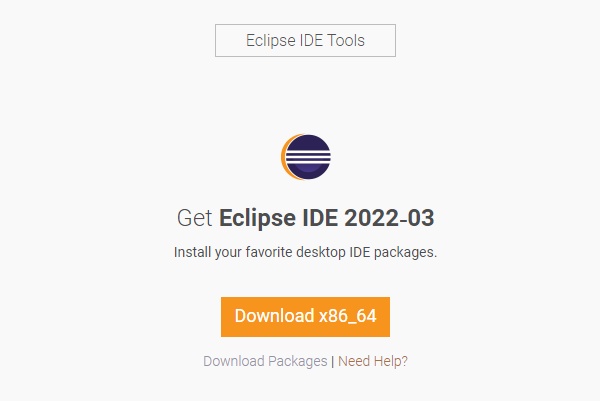 | |
Step 2: | |
Start the Eclipse Installer executable | |
 | |
Step 3: | |
Select the package to install | |
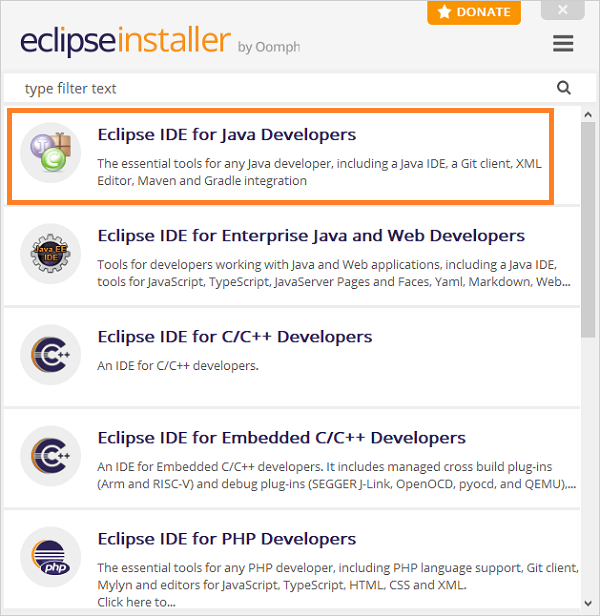 | |
Step 4: | |
Select your installation folder | |
| Specify the folder where you want Eclipse to be installed. The default folder will be in your User directory. | |
| Select the Install button to begin the installation. | |
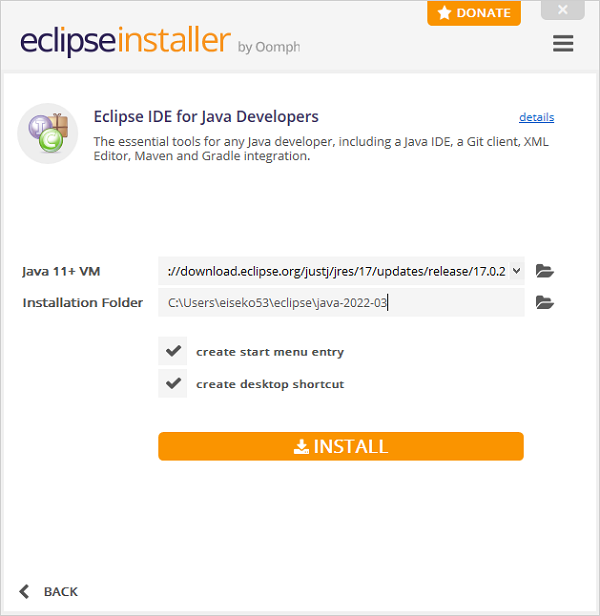 | |
Step 5: | |
Accept Eclipse Foundation Software User Agreement | |
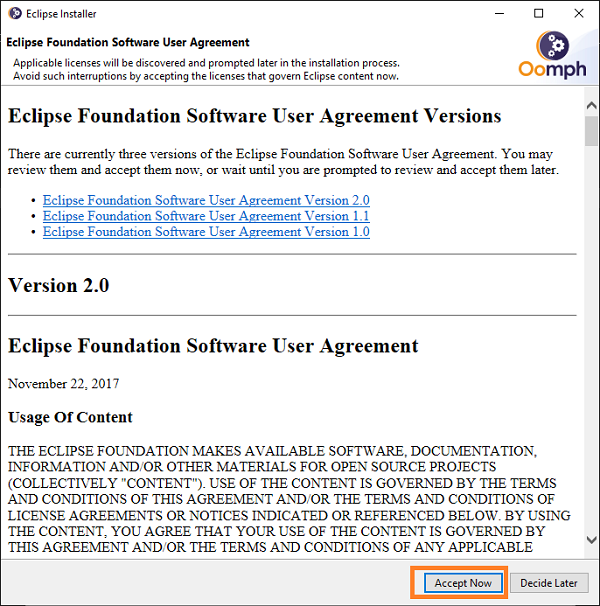 | |
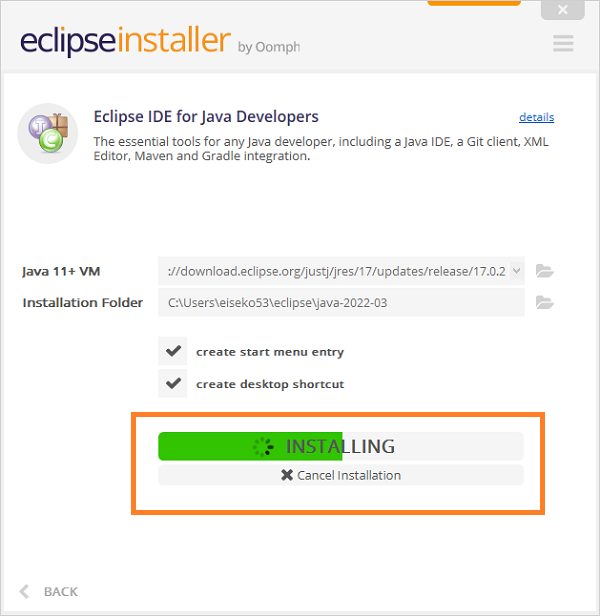 | |
Step 5: | |
Launch Eclipse | |
| Once the installation is complete you can now launch Eclipse.Enjoy. | |
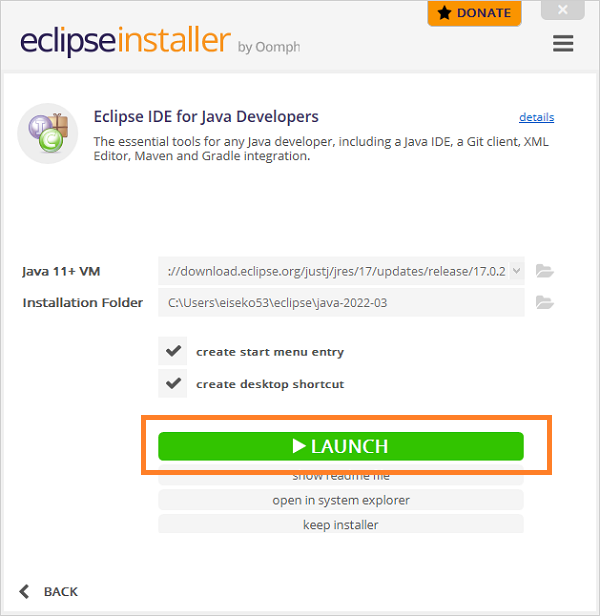 | |
También te puede interesar |
Comment installer Netbeans IDE 13 pour Java |
Comment installer Microsoft Visual Studio 2022 |
Visual Studio IntelliSense ne fonctionne pas ? Ce qu'il faut faire |
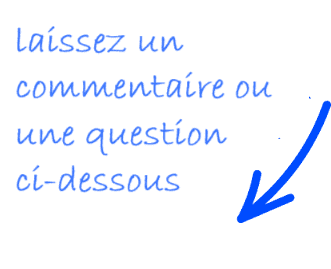 |
 FR
FR 
 English - EN
English - EN  Español - ES
Español - ES 





