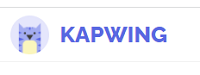- IT News
- How to do it ?
- Surface Calculator
- Volume Calculator
- Simple Calculator
- Scientific Calculator
- Annulus Calculator
- Border radius
- Box shadow
- Transform
- Data conversion
- Easy Unit Converter
- Image compressor
- File compressor
- RGB Color picker
- Play games online

Download Software
- IDE & Programming languages
- Network & Internet
- Operating system
- Graphics
- Android & iOS
- Radio & TV
- Antivirus and Security
- Chat Software
- Utility
- Video
- Audio
- PC Games
Video
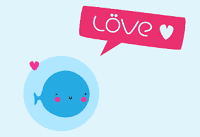 | LÖVE is an *awesome* framework you can use to make 2D games in Lua. It's free, open-source, and works on Windows, Mac OS X, Linux, Android and iOS. |
     | |
 | Designed to be intuitive, VideoPad is a fully featured video editor for creating professional quality videos in minutes. |
     | |
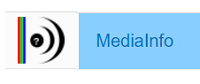 | MediaInfo gives technical information about video or audio files. It is a free program (requires no payment and you can access the source code for free, BSD license) |
     | |
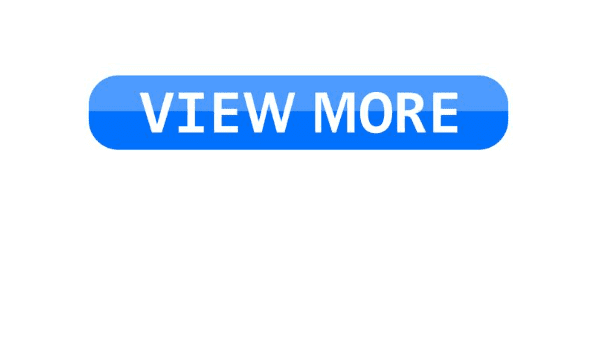
 EN
EN 
 Español - ES
Español - ES  Français - FR
Français - FR