- IT News
- How to do it ?
- Surface Calculator
- Volume Calculator
- Simple Calculator
- Scientific Calculator
- Annulus Calculator
- Border radius
- Box shadow
- Transform
- Data conversion
- Easy Unit Converter
- Image compressor
- File compressor
- RGB Color picker
- Play games online

Download Software
- IDE & Programming languages
- Network & Internet
- Operating system
- Graphics
- Android & iOS
- Radio & TV
- Antivirus and Security
- Chat Software
- Utility
- Video
- Audio
- PC Games
How to install Inno Script Studio | |
| You can download Inno Script Studio here | |
| Select setup language | |
| Click Ok | |
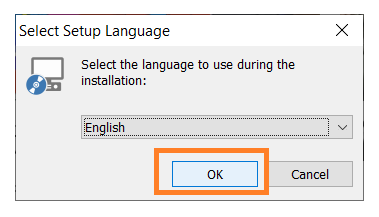 | |
| Accept the agreement | |
| Click Next | |
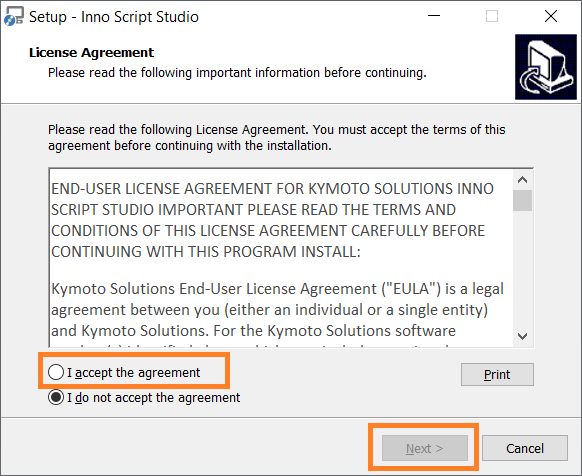 | |
| Select the destination location | |
| Click Next | |
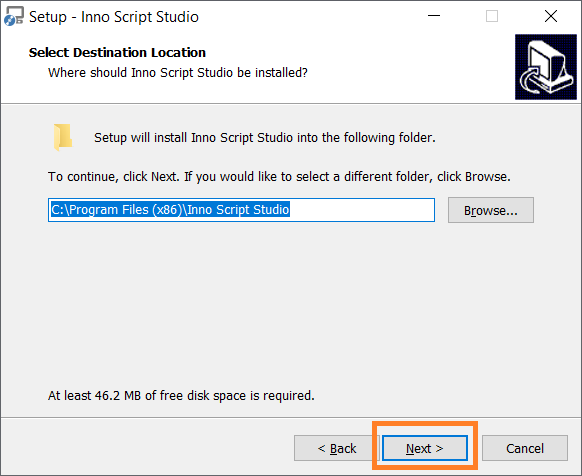 | |
| Optional, if you want create a desktop chortcut , associate the extension iss to Inno Script Studio | |
| Click Next | |
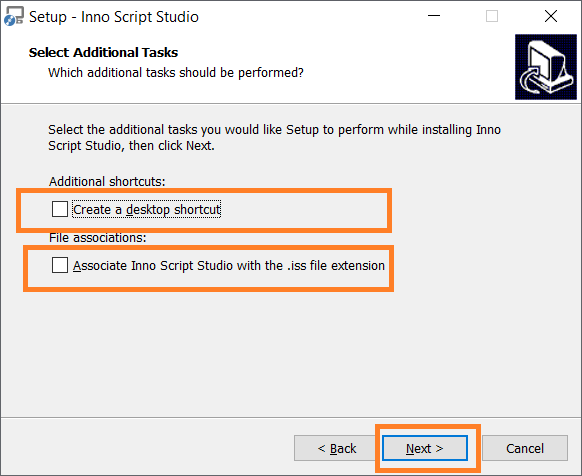 | |
| Click Install | |
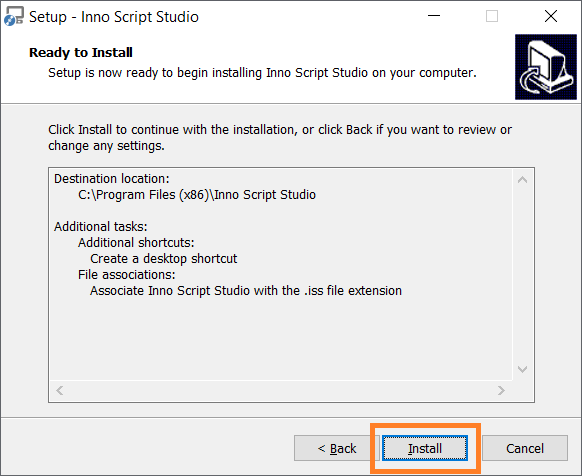 | |
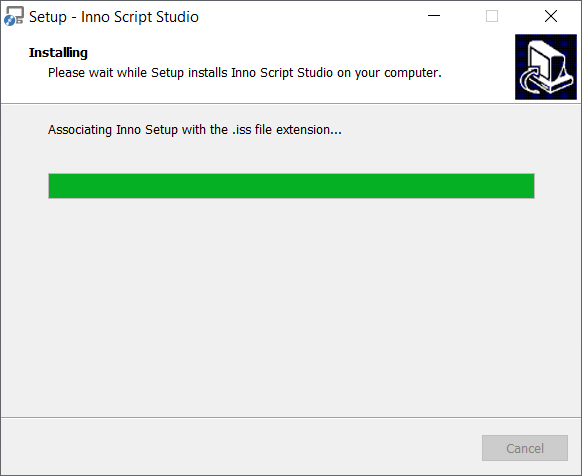 | |
| Keep launch Inno Script Studio checked and Click Finish | |
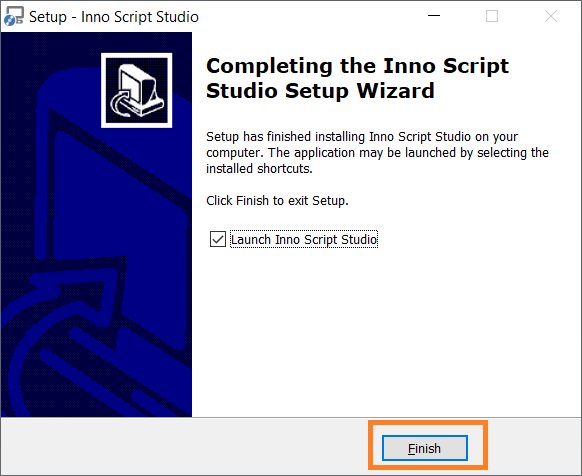 | |
| Inno script Studio will open the window of the new project, select Simple Script and click OK | |
 | |
| Click Next | |
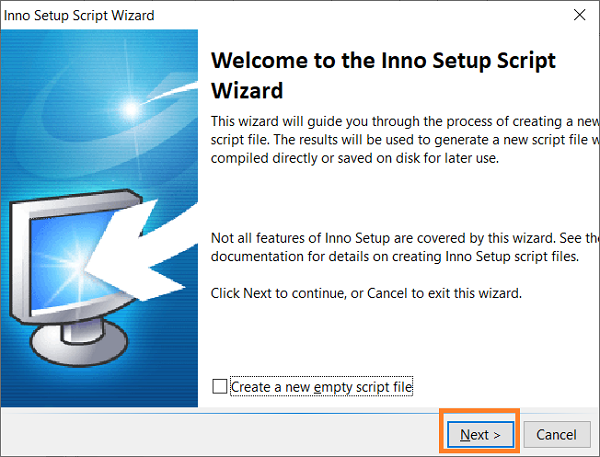 | |
| Type the application information and click next | |
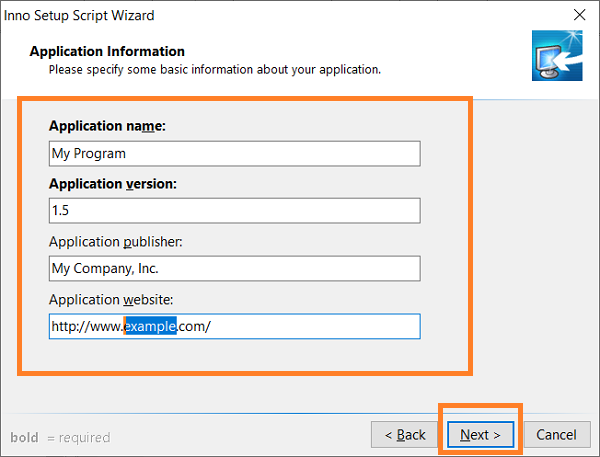 | |
| Type the application folder and click next | |
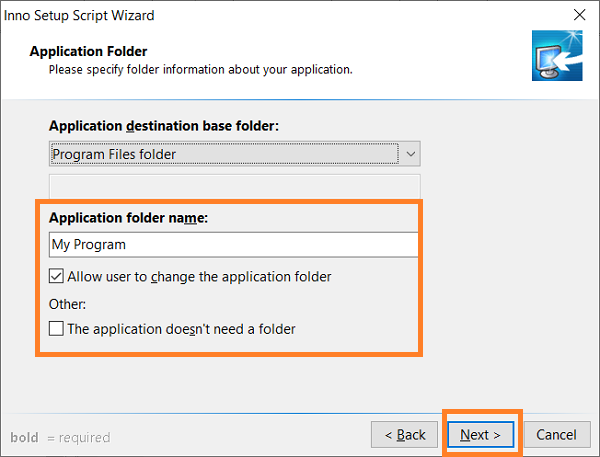 | |
| Add the application files like dll, ocx, exe, and configuration files and click Next, see the example | |
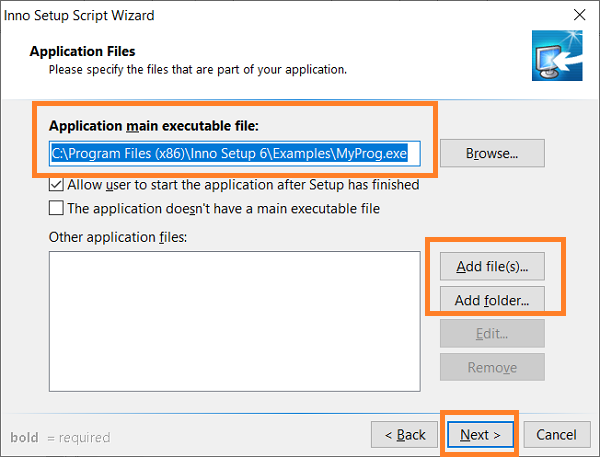 | |
| Type the application start menu folder name and click next | |
 | |
| Optional, add the licenze file , the information file shown before and after the installation , click Next | |
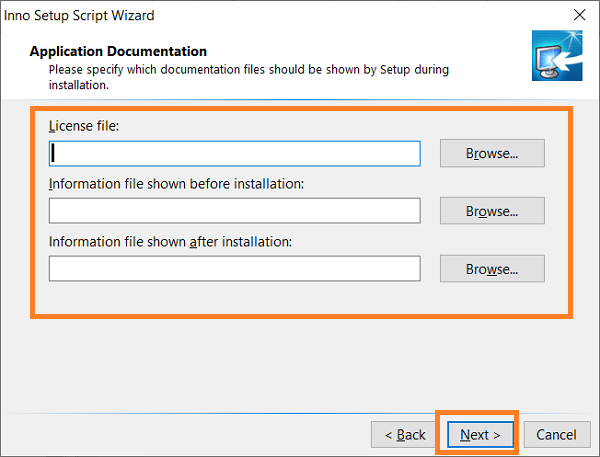 | |
| Specify witch setup languages should be included, click Next | |
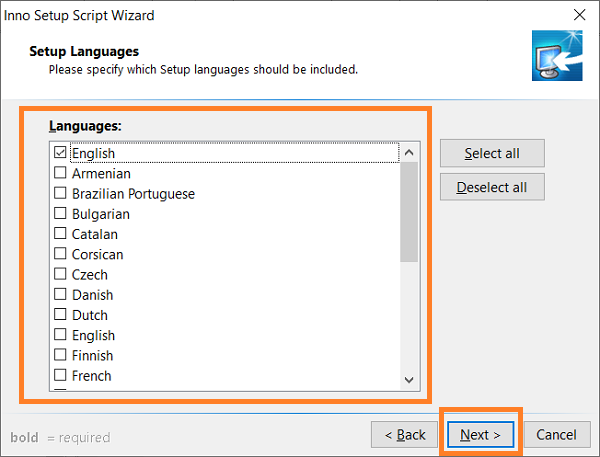 | |
| Click Next | |
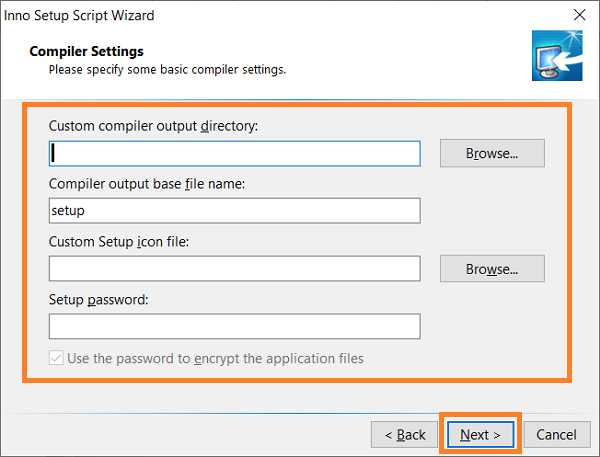 | |
| Click Next | |
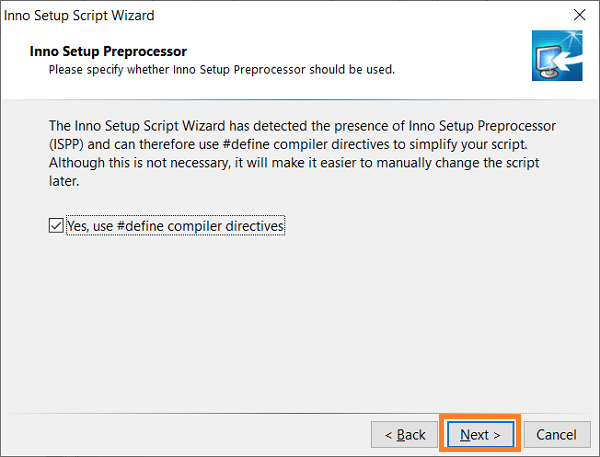 | |
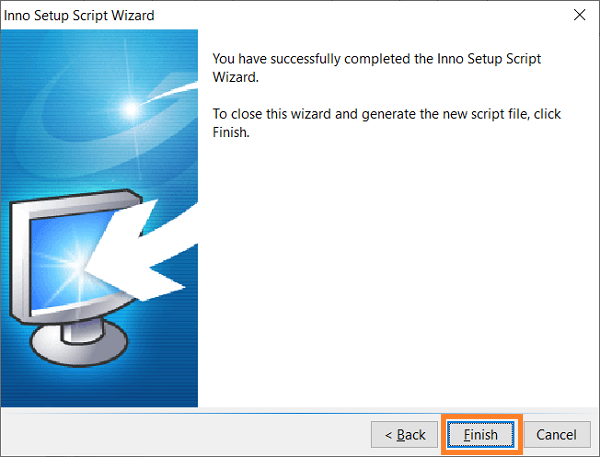 | |
| Click finish | |
 | |
| Enjoy 😇 | |
It might also interest you |
 |
How to create an installer from Visual Studio |
How to create an installer using Inno Setup |
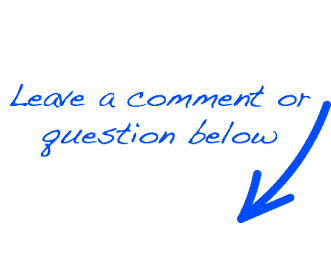 |
 EN
EN 
 Español - ES
Español - ES  Français - FR
Français - FR 





