- IT News
- How to do it ?
- Surface Calculator
- Volume Calculator
- Simple Calculator
- Scientific Calculator
- Annulus Calculator
- Border radius
- Box shadow
- Transform
- Data conversion
- Easy Unit Converter
- Image compressor
- File compressor
- RGB Color picker
- Play games online

Download Software
- IDE & Programming languages
- Network & Internet
- Operating system
- Graphics
- Android & iOS
- Radio & TV
- Antivirus and Security
- Chat Software
- Utility
- Video
- Audio
- PC Games
How to install chatgpt locally | |
| All the steps to follow to launch ChatGPT locally : from installing the Python programming language to setting up the API and the necessary libraries | |
| Running ChatGPT locally is absolutely possible and, from one perspective, relatively simple. The execution involves only three steps and in all cases it is possible to rely on step-by-step procedural manuals. | |
| At the same time, it is certainly advisable to develop IT and programming skills. Also because to complete the operation it is necessary to use the Python language and the so-called ChatGPT API . | |
| Once you have installed both elements on your device, simply configure the API keys and download the individual data libraries required by the generative artificial intelligence tool. | |
| At this point you can run ChatGPT locally, enjoying all its possibilities. Starting from the creation of unpublished content. Up to the simulations of conversations on the most disparate topics. | |
| - Install Python on your device | |
| The first thing to do to be able to use ChatGPT locally is to install Python. Python is a programming language that falls into the object-oriented category. | |
| There are different programming paradigms and one of these is object-oriented programming: typical of Python, but also of Java, Ruby, C++ and other languages. | |
| Among the other most widespread paradigms it is possible to mention at least the procedural programming typical of languages such as COBOL and Fortran . The structured programming typical of languages such as C and Pascal, or logic programming, which is often linked to the world of artificial intelligence . | |
| From a technical perspective, Python is often considered not too different from pseudocode: that is, a design language that represents algorithms. And it is not subject to the typical limitations of languages that represent flowcharts. | |
| Using Python scripts allows you to automate multiple tasks: starting from the simple execution of a command on multiple files at the same time. Up to complex activities, which involve multiple steps. | |
| To give some more concrete examples, Python allows you to perform mathematical operations. Just as it allows you to intervene on written texts: perhaps identifying and deleting any errors or duplicate words. | |
| Similarly, Python can be used to develop programs or features. Just as it can be used to test already developed software, identifying bugs and applying solutions. | |
| Installing Python is very simple and involves a few guided steps. The first thing to do is visit the official website www.python.org, and then download the latest version of the programming language. | |
| Then all you have to do is follow the instructions to proceed with the actual installation. Taking into account that the individual steps may vary slightly, depending on the operating system in use. | |
| - Install the OpenAI API client | |
| Once Python is installed, it is necessary to install the OpenAI API client: the company and research laboratory behind the creation of generative artificial intelligence tools such as ChatGPT and DALL-E. | |
| The acronym API stands for Application Programming Interface. In computer science, application programming interfaces that allow you to integrate different software on different devices. | |
| In other words, APIs make communication between different services, programs and products possible. You can distinguish between API clients and API servers based on the specific procedure in place. | |
| The client application or service is the one that logs in. While the application or server service is the one that actually contains the resource being accessed. | |
| APIs are collaborative solutions that allow different teams and professionals to work together. It is therefore not surprising that OpenAI makes use of APIs. | |
| In fact, it must be remembered that OpenAI is formally a non-profit company. And which has a very specific declared objective: to collaborate freely with third parties. Which is why OpenAI patents and research tend to be in the public domain. | |
| The easiest way to approach downloading and installing OpenAI's ChatGPT API is to visit a dedicated area of the company's official website. | |
| OpenAI provides a lot of information for using its API: starting with assistance for creating an account. Up to specific indications based on the programming language chosen by the user. | |
| In this case it is best to follow the setup instructions with Python. But alternatively it is also possible to choose between other languages and tools: such as curl and Node.js . | |
| - Use ChatGPT locally | |
| Once the Python programming language and the ChatGPT API have been installed, it is finally possible to move on to the final phase: running ChatGPT locally. | |
| OpenAI suggests first creating a virtual environment on Python, but this step is not mandatory. Then you need to install the OpenAI API library dedicated to Python. To do this you need to run the following command: pip install – upgrade openai. | |
| At this point you need to install the various libraries required by ChatGPT: for example request, numpy and tqdm. Also in this case the list can be consulted on the OpenAI portal and the command to execute on Python is very simple: pip instal "library name". | |
| The setup of ChatGPT API keys may follow different steps depending on the operating system you are using. But the OpenAI portal provides clear indications for both Windows and MacOS. | |
| The last step is actually running ChatGPT locally. That is, importing ChatGPT into Python and subsequent execution order with a command like: openai.completion.create. | |
| The results that can be obtained with ChatGPT locally are exactly the same as what web users are used to. It is possible to ask the AI tool generic questions, just as it is possible to have it analyze a specific text. | |
| You can ask it to summarize information from one or more pages on the web. Just as it is possible to order him to create unpublished content. | |
It might also interest you |
The 10 Best Sales Intelligence Software Tools |
ChatGPT, do you know that AI can be used via WhatsApp or Telegram ? |
What is chatGPT 4 ? |
ChatGPT: 8 alternative Open Source |
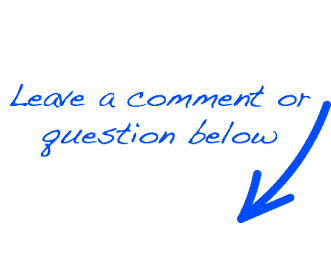 |
 EN
EN 
 Español - ES
Español - ES  Français - FR
Français - FR 





