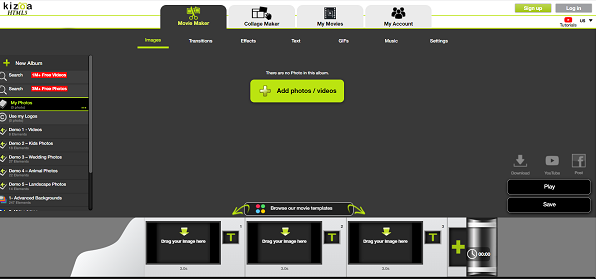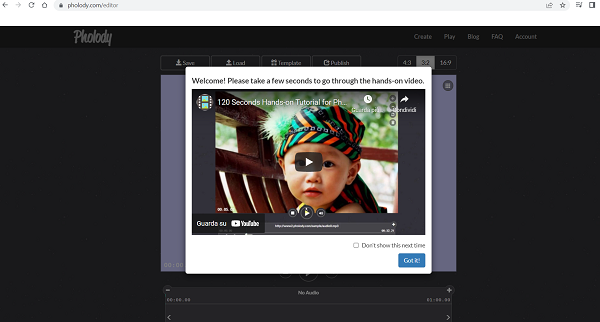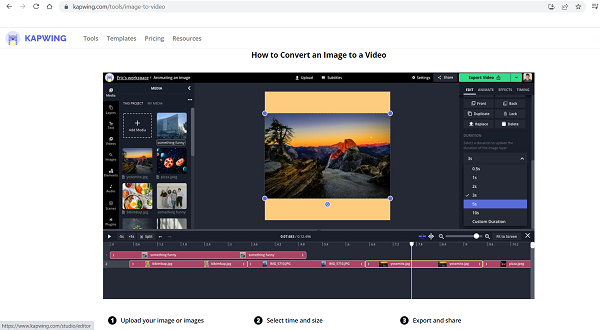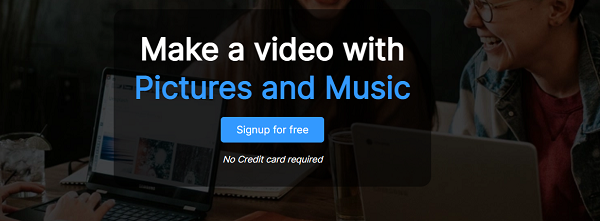| |
| |
| |
5 Best website to Convert Images into Video to Create Movies and Animation |
| |
| |
www.moviemakeronline.com
|
| |
| |
 |
| | | Movie Maker Online is a great choice for those who don't have the photos they want to use in videos, because the platform offers a rich selection of free images.
|
| In addition, Movie Maker Online also allows you to search for free music to use in videos without having to worry about copyrights.
|
| The platform interface, however, is far from perfect and it may take some getting used to and figuring out how to add text to the photos of your video or how to choose how long a photo
|
| should be displayed on the screen.
|
|
|
|
| |
www.kizoa.com
|
| |
| |
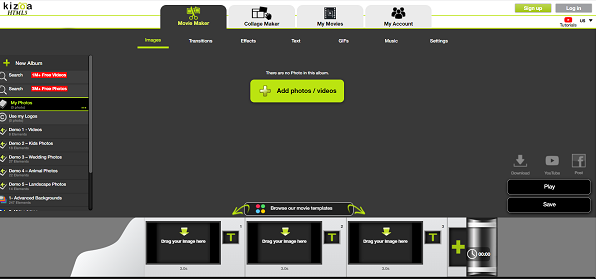 |
| | | Is an online video editor that allows you to create beautiful videos, so you just have to choose the images you want to use in your project and upload them to the platform.
|
| What's more, the free version of the app also lets you store up to 1GB of photos and videos, which makes accessing your movies even easier.
|
| However, the free version of Kizoa only allows you to export videos that are less than two minutes long and you need to purchase one of the available subscription plans to be able to export videos that last
|
| more than ten minutes or create 4K videos.
|
|
|
|
| |
www.pholody.com
|
| |
| |
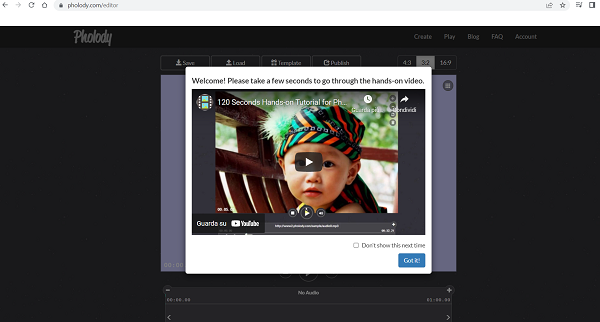 |
| | | Pholody allows you to create videos from your photos, to use various templates such as Happy Birthday or Around the World.
|
| It also allows you to save the project you are working on and then load it every time you continue working.
|
| You can import audio or music files from a hard drive to your computer or you can use the YouTube link to import any audio file you want into your project.
|
|
|
|
| |
www.kapwing.com
|
| |
| |
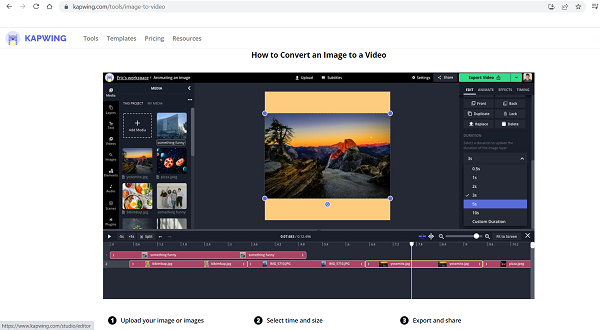 |
| | | This online video editing platform enables its users to perform a number of basic video editing actions like trimming videos, adding text to them or resizing them. The Image to Video tool
|
| can be quite useful if you are looking for a quick way to convert an image to a video and then select an aspect ratio that fits the requirements of the social network to which you would like
|
| to upload that video.
|
|
|
|
| |
www.imagetovideo.com
|
| |
| |
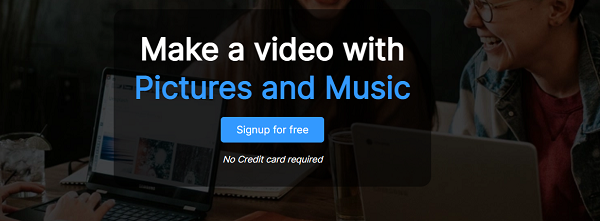 |
| | | This website offers a bunch of different tools you can utilize to produce videos from your photos, trim videos or add 3D transitions between shots.
|
| Keep in mind that the maximum number of photos you can use in a single video is limited to thirty. Once you arrive on the home page of this platform you just have to upload the photos and rearrange them in any way you want.
|
| You can also add, text, music, or your company’s logo to the video and then just follow the on-screen instructions to complete the process. You can preview the video after the
|
| platform generates it, and decide whether you want to download it or start from the beginning in case you didn’t like the result.
|
|
|
|
|
|

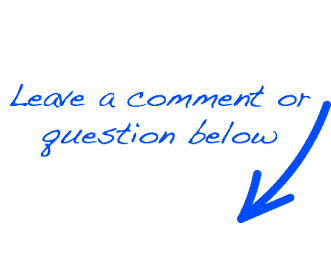
 EN
EN 
 Español - ES
Español - ES  Français - FR
Français - FR