- IT News
- How to do it ?
- Surface Calculator
- Volume Calculator
- Simple Calculator
- Scientific Calculator
- Annulus Calculator
- Border radius
- Box shadow
- Transform
- Data conversion
- Easy Unit Converter
- Image compressor
- File compressor
- RGB Color picker
- Play games online

Download Software
- IDE & Programming languages
- Network & Internet
- Operating system
- Graphics
- Android & iOS
- Radio & TV
- Antivirus and Security
- Chat Software
- Utility
- Video
- Audio
- PC Games
How to make video from photos | |
| You can download the free software Shotcut here | |
Step 1: | |
| Open Shotcut | |
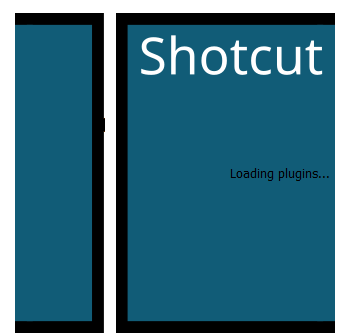 | |
Step 2: | |
| Type the name of the project | |
 | |
Step 3: | |
| Drag and drop the photos in the playlist | |
 | |
Step 4: | |
| Add the frames | |
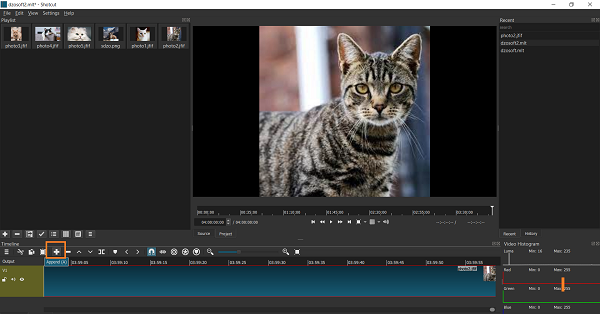 | |
Step 5: | |
| Drag and drop photos | |
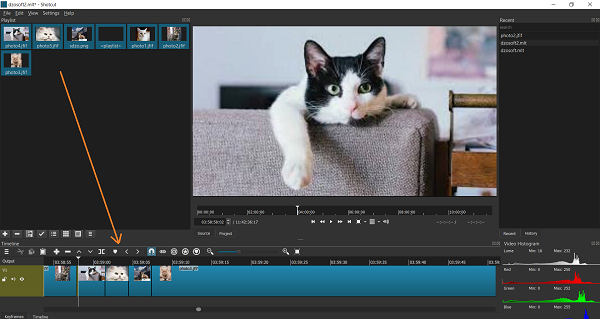 | |
Step 6: | |
| Export the video | |
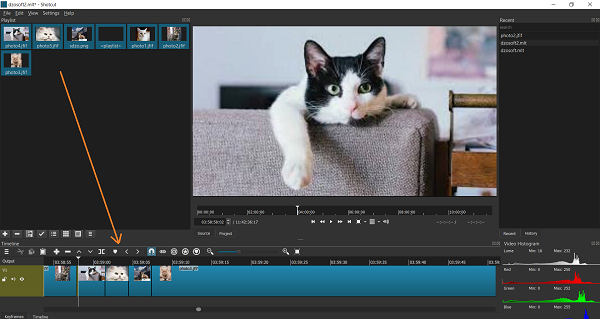 | |
Step 6: | |
| Select the type of the video | |
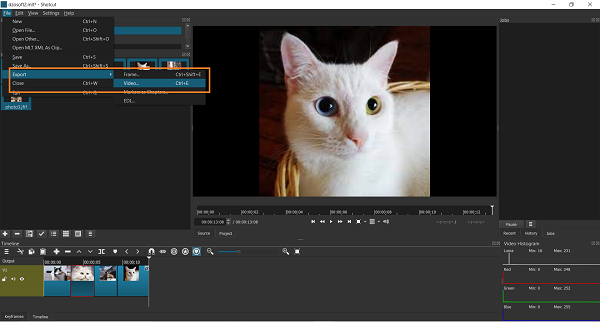 | |
Step 7: | |
| Save the video | |
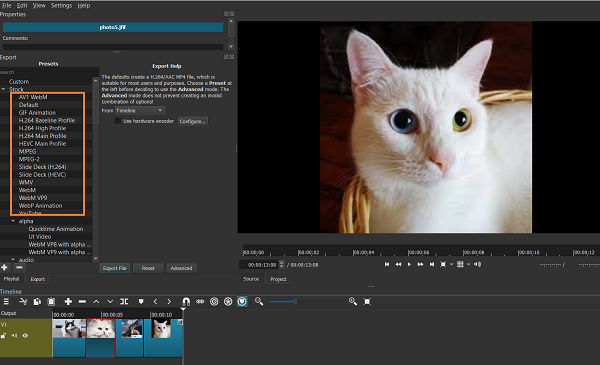 | |
It might also interest you |
5 Best website to Convert Images into Video to Create Movies and Animation |
Pholody - Free online tool for photo slideshow |
10 Software to create a video game |
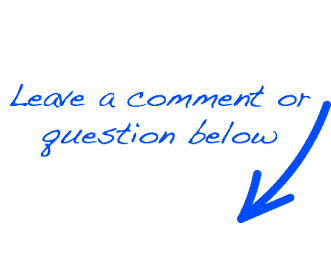 |
 EN
EN 
 Español - ES
Español - ES  Français - FR
Français - FR 





