- IT News
- How to do it ?
- Surface Calculator
- Volume Calculator
- Simple Calculator
- Scientific Calculator
- Annulus Calculator
- Border radius
- Box shadow
- Transform
- Data conversion
- Easy Unit Converter
- Image compressor
- File compressor
- RGB Color picker
- Play games online

Download Software
- IDE & Programming languages
- Network & Internet
- Operating system
- Graphics
- Android & iOS
- Radio & TV
- Antivirus and Security
- Chat Software
- Utility
- Video
- Audio
- PC Games
10 Software to create a video game | |
| Video game lover, do you want to take it to the next level and create your own game? | |
| Such a project is much easier these days as video game software and related tools are becoming more | |
| and more accessible. Thus, amateurs and confirmed developers can just as easily create their own game. | |
| Here is our selection of software allowing you to create your own video game in 2D or 3D. | |
Unreal Engine | |
| It's hard to put together a list of video game development software without mentioning Unreal Engine. | |
| Known to all developers of video game programs, this software is a great classic. | |
| The proof: it was used to develop famous games like the Borderlands sagas or Mass Effect. | |
 | |
| In addition, Unreal Engine allows you to develop games on a multitude of platforms: | |
| .Computers | |
| .Consoles | |
| .Android and iOS devices | |
| .Virtual reality headsets | |
| Thanks to its powerful and comprehensive features, this software allows you to create 3D video games | |
| of exceptional quality. | |
| Its main strengths? | |
| A scripting language suitable for beginners; | |
| Powerful features; | |
| Rich editing tools; | |
| Many modules are available for graphical enhancement. | |
| In addition, the tool gives you access to a community of creators from all over the world where you can | |
| ask for advice and tips in the event of a blockage. | |
| Beginners can also count on more than 160 hours of tutorials to learn how to get started with this tool, | |
| a flagship in the field of video game design. | |
Unity | |
| Like Unreal Engine, Unity is also a reference among video game software. | |
| It has also been used to design successful classics such as The Forest, | |
| Endless Space and Verdun. | |
 | |
| Suitable for creating 2D and 3D games, it is a powerful game engine whose free version | |
| is ideal for beginners. | |
| Advanced developers will prefer to opt for the paid version in order to have richer features. | |
| However, Unity is primarily aimed at users and freelancers who have few resources. | |
| Its semi-pro prices are very advantageous. | |
| Multiplatform, Unity allows you to work on computers under: | |
| .macOS | |
| .Steam OS | |
| .Windows | |
| .On the Web | |
| .On consoles like Nintendo Wii U or Xbox One and on virtual reality platforms | |
| However, his preferred platform remains Android. Focusing on this platform has notably | |
| contributed to the success of Unity because its creators have thus bet on a popular platform. | |
| Another advantage of using Unity to create your video games: its easy handling and | |
| an interesting teamwork option. | |
Cryengine | |
| Developed by CryTech, Cryengine is an essential 3D engine in the development of cross-platform games. | |
| Specialized in shooting games, it allows the creation of games adapted for virtual reality as well | |
| as on PC and console platforms (PS4, Xbox One). | |
 | |
| CryEngine has notably enabled the creation of planetary hits such as the Crysis or Far Cry series. | |
| Free, it allows you to develop in the C++ language. | |
GameMaker Studio | |
| Essential in the world of amateur video game development, GameMaker is one of the most complete | |
| software in the sector. It indeed offers a whole range of functionalities useful at all | |
| stages of your 2D game program design. | |
 | |
| The 30-day free trial version only allows you to work on Windows. However, from the paid version, | |
| you must purchase additional licenses to have access to an export on the different platforms available: | |
| Android, Linux, macOS, iOS, HTML5 or even Xbox One and Playstation 4. | |
| Here are the main features of Game Maker: | |
| A powerful and complete image editor that allows you to create and modify images and sprites; | |
| A tile editor that lets you convert sprites to tiles; | |
| An object editor to animate your elements; | |
| An optimized workspace with all the features at your fingertips; | |
| A debugger to optimize the performance of your games, etc. | |
| Having enabled the design of games like Miami or RPG Undertale, GameMaker is suitable for amateurs | |
| and experienced developers alike. | |
| Beginners can indeed take full advantage of the “drag and drop” option: you just have to drag | |
| and drop your elements with your mouse. In addition, the clean programming language used by | |
| the platform has been designed to be easily understood by amateurs. | |
SOFTWARE TO CREATE A MOBILE VIDEO GAME | |
| If you want to create a game for mobile devices, here is a selection of software you can use. | |
GDevelop | |
| Multiplatform if and entirely French-speaking, GDevelop is a software developed in France. | |
| It allows you to design 2D and 3D games for Windows, Linux, macOs, for tablets and smartphones | |
| but also for the web. The software also boasts of creating games “that work everywhere” and that | |
| “can be exported with a single click”. | |
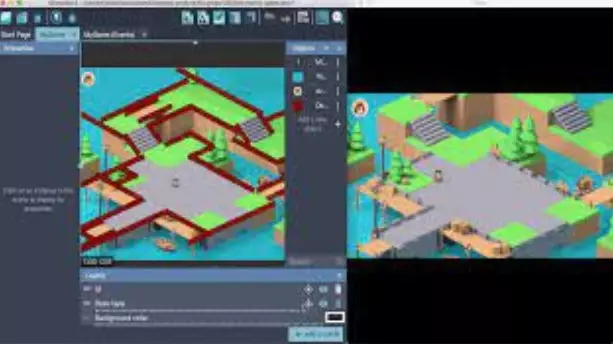 | |
| Suitable for beginners in programming thanks to an intuitive, fast and complete interface, | |
| its handling does not require knowledge of a programming language. | |
| GDevelop is nevertheless appreciated by connoisseurs thanks to its powerful functionalities which | |
| allow in particular to: | |
| Fully manage objects, their animations, their collisions; | |
| Support 3D boxes; | |
| Parameterize the behavior of each object thanks in particular to the technique of pathfinding, | |
| etc. The software provides ready-to-use behaviors. | |
| Create events that are intuitive and easy to set up. | |
| Publish your games on different mobile or web platforms; | |
| Use an extension on Javascript to go further. | |
Game Salad | |
| Ranked among the free game engines, Game Salad is perfect for learning the basics of creative game development. | |
| Its use does not require any coding. In addition, thanks to the drag and drop function, any budding | |
| can practice creating games dedicated to Apple devices. | |
 | |
| Even the most experienced developers, however, can use Game Salad to test their creations via the integrated | |
| In-App Previewer tool. The latter allows you to test video game programs on Apple devices to get an overview | |
| of the logic and all the behaviors. | |
| Here is a quick overview of the main features of Game Salad: | |
| An easy-to-use interface, suitable for beginners; | |
| Learning tutorials; | |
| Compatibility with Windows, Android, Amazon Marketplace and iOS; | |
| Ability to add social features as well as monetization options; | |
| Technical support at your disposal, etc. | |
| On the price side, you have the choice between 3 packages ranging from 17$to 25$ with the possibility | |
| of benefiting from a 50% reduction for students, educators and members of the American army. | |
| You also have the opportunity to try the tool for free for a limited time. | |
FREE SOFTWARE | |
| If you're new to game creation, there's nothing like using free software. Here are a few free software | |
Godot | |
| Having enabled the development of quality independent games, Godot Engine is no longer to be presented. | |
| This engine presents itself as a real alternative to the giants Unity and Unreal Engine. | |
| This is all the more true since it is a game engine intended for experienced developers. | |
| Here is everything you need to know about this 2D/3D game creation software. | |
| First of all, this software is available for free and open source under different platforms such as: | |
| .Windows | |
| .Linux | |
| .macOS | |
| It also offers the possibility of distributing your games on mobile devices, on computers but also on the web. | |
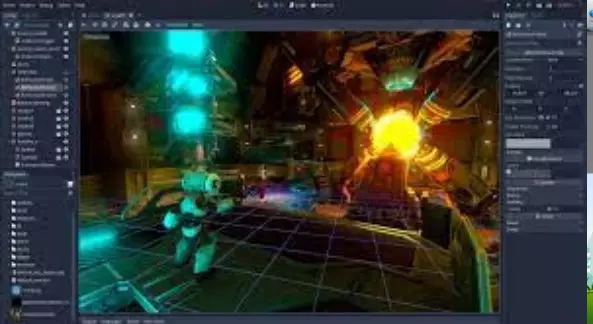 | |
| Godot Engine is particularly appreciated for: | |
| Its graphical and intuitive interface; | |
| Its many features including a powerful animation editor and management of dynamic lights and shadows; | |
| Support for 3D models; | |
| The numerous export possibilities offered. | |
| Using an in-house scripting language, Godot Engine remains professional software. Its manipulation thus | |
| requires to have some notions of coding. Moreover, deployment on the web is still pending. | |
Lumbeyard | |
| Launched by the giant Amazon, Lumberyard is a 3D game engine. More specifically, it is the department of Amazon, | |
| which specializes in the development of video games, which is the author. | |
| This complete editor has all the features needed to develop a high-performance video game program (AAA games): | |
| A co-mplete editor; | |
| A native code suitable for beginners; | |
| Quality visuals; | |
| A drag and drop functionality; | |
| Access to AWS (Amazon's cloud service); | |
| The possibility of creating a community of fans on Twitch). | |
| In addition, open-source and cross-platform, Lumberyard allows you to create games for PC, mobile devices | |
| and the web. | |
| Its access is free for developers and specialized studios. However, storage via Amazon Web is paid to | |
| stream the game online. | |
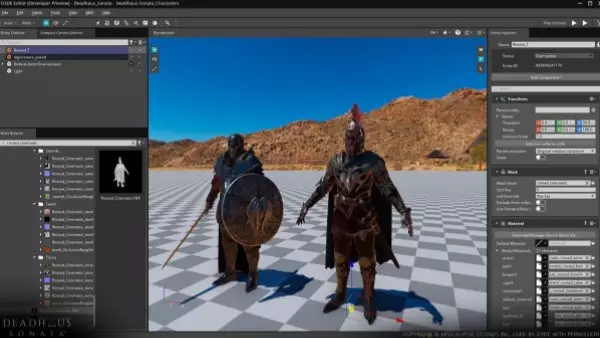 | |
COCOS2-X | |
| Free and open-source, Cocos2d-x is the most widely used 2D game engine. It is a platform that allows the | |
| development of video games, mobile applications or other interactive applications. This tool uses OpenGL ES, | |
| a graphics API which has the advantage of improving the performance of mobile applications. | |
 | |
| Using the C++ language and compatible with HTML5 browsers, Cocos2d-x is reputed to be one of the fastest 2D | |
| engines. And this despite being free. It is suitable for developing games on all types of mobile devices, | |
| including those using the older generation Android platform. | |
| Cocos2d-x has also contributed to creating quality games such as: | |
| .Dragon City | |
| .Geometry Dash | |
| .Tales of Asteria | |
| .Final Fantasy | |
LÖVE | |
| A free 2D game creation platform, LÖVE is aimed at both experienced developers and beginners. | |
| However, it requires some programming skills. | |
 | |
| Beginners will especially need to learn the LUA programming language. Moreover, the tools offered by | |
| this framework allow novices to learn this language while integrating the basics of video game design. | |
| LÖVE is therefore the perfect solution for neophytes who wish to take their first steps in the sphere of | |
| game development. | |
| Experienced developers will be able to rely on a powerful and complete tool. | |
| LÖVE is cross-platform software. It is available on mobile (Android) and PC (MacOS, Linux or Windows) platforms. | |
It might also interest you |
How to make a Video from Photos |
5 Best website to Convert Images into Video to Create Movies and Animation |
Pholody - Free online tool for photo slideshow |
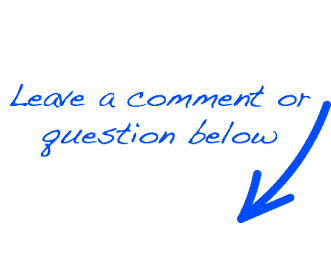 |
 EN
EN 
 Español - ES
Español - ES  Français - FR
Français - FR 





