<link rel="stylesheet" href="https://www.w3schools.com/w3css/4/w3.css">
|
|
| |
Step 2 |
| |
Javascript |
| |
|
| The first function HideAll allows us to hide all the menu (Menu1, Menu 2 and Menu3) |
| just set the className to empty, If we want show the menu just set the className to " w3-show " |
|
function HideAll() {
var x;
for(i=1;i<4;i++)
{
x = document.getElementById("Menu"+i);
x.className = x.className.replace(" w3-show", "");
}
}
|
|
| The function showMenu1 (the same with showMenu2 and showMenu3) show the menu (the div with id "Menu1") |
|
function showMenu1() {
HideAll();
var x = document.getElementById("Menu1");
if (x.className.indexOf("w3-show") == -1) {
x.className += " w3-show";
} else {
x.className = x.className.replace(" w3-show", "");
}
}
function showMenu2() {
HideAll();
var x = document.getElementById("Menu2");
if (x.className.indexOf("w3-show") == -1) {
x.className += " w3-show";
} else {
x.className = x.className.replace(" w3-show", "");
}
}
function showMenu3() {
HideAll();
var x = document.getElementById("Menu3");
if (x.className.indexOf("w3-show") == -1) {
x.className += " w3-show";
} else {
x.className = x.className.replace(" w3-show", "");
}
}
|
<div class="w3-dropdown-click">
<button onclick="showMenu1()" class="w3-button">Menu 1</button>
<div id="Menu1" class="w3-dropdown-content w3-bar-block w3-animate-zoom">
<a href="#" class="w3-bar-item w3-button">Link 1</a>
<a href="#" class="w3-bar-item w3-button">Link 2</a>
<a href="#" class="w3-bar-item w3-button">Link 3</a>
</div>
</div>
<div class="w3-dropdown-click">
<button onclick="showMenu2()" class="w3-button">Menu 2>/button>
<div id="Menu2" class="w3-dropdown-content w3-bar-block w3-animate-zoom">
<a href="#" class="w3-bar-item w3-button">Link 1>/a>
<a href="#" class="w3-bar-item w3-button">Link 2>/a>
<a href="#" class="w3-bar-item w3-button">Link 3>/a>
</div>
</div>
<div class="w3-dropdown-click">
<button onclick="showMenu3()" class="w3-button">Menu 3>/button>
<div id="Menu3" class="w3-dropdown-content w3-bar-block w3-animate-zoom">
<a href="#" class="w3-bar-item w3-button">Link 1>/a>
<a href="#" class="w3-bar-item w3-button">Link 2>/a>
<a href="#" class="w3-bar-item w3-button">Link 3>/a>
</div>
</div>
|

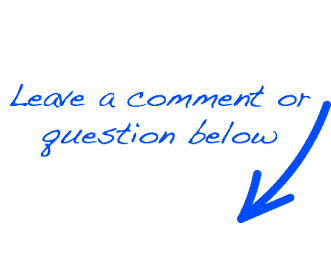
 EN
EN 
 Español - ES
Español - ES  Français - FR
Français - FR 





