- IT News
- How to do it ?
- Surface Calculator
- Volume Calculator
- Simple Calculator
- Scientific Calculator
- Annulus Calculator
- Border radius
- Box shadow
- Transform
- Data conversion
- Easy Unit Converter
- Image compressor
- File compressor
- RGB Color picker
- Play games online

Download Software
- IDE & Programming languages
- Network & Internet
- Operating system
- Graphics
- Android & iOS
- Radio & TV
- Antivirus and Security
- Chat Software
- Utility
- Video
- Audio
- PC Games
How to install Visual Studio 2022? | |
| For some years Microsoft has been making available to everyone a free edition of its most famous development environment, Visual Studio. | |
| In Visual Studio 2019 it is possible to develop applications for Windows systems, for the web, for mobile devices and for managing / manipulating / querying data. | |
| In the following guide we will see how to install Visual Studio 2022 Community Edition Windows | |
Installing Prerequisites | |
| At least 20 giga of free space on your hard disk, however it depends on the components chosen to install (typical installations require 20-50 giga of free disk space) | |
| The following guide applies to Windows 7 SP1, Windows 8, Windows 8.1, Windows 10, Windows Server 2012 R2, Windows Server 2016 Standard and Datacenter and Windows Server 2019 | |
| Standard and Datacenter (for more details on operating system editions, resources hardware and any other necessary requirements you can refer to the System Requirements | |
| web page for the Visual Studio 2019 family of products) | |
Step 1: | |
| Go to Microsoft Visual Studio | |
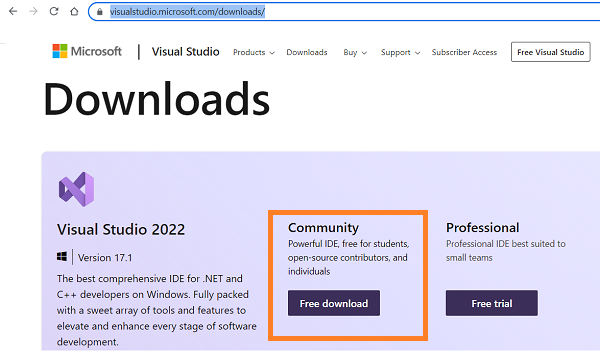 | |
| Select Community 2022 to download the Visual Studio installation file | |
| Once the file has been downloaded, double-click on it to start the installation | |
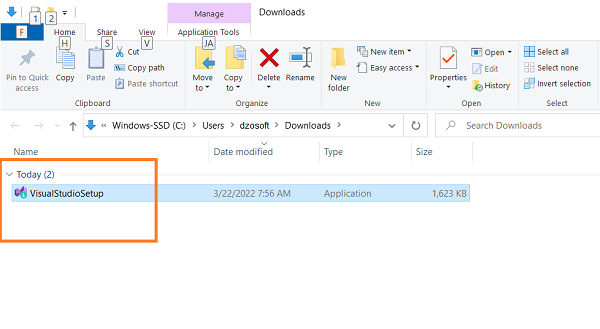 | |
Step 2: | |
| For security reasons, a dialog may appear asking you to enter the PC administrator password or just to confirm the installation operation. | |
 | |
| In this case just press Yes to continue | |
| The installation wizard reminds us that Before starting it is necessary to prepare some settings in order to allow the configuration of the installation | |
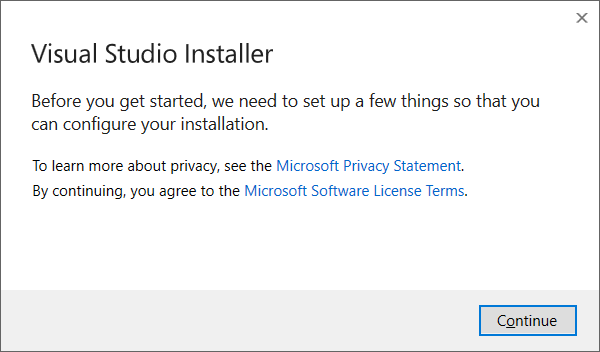 | |
| Pressing Continue will start the download of the files necessary to continue the installation process | |
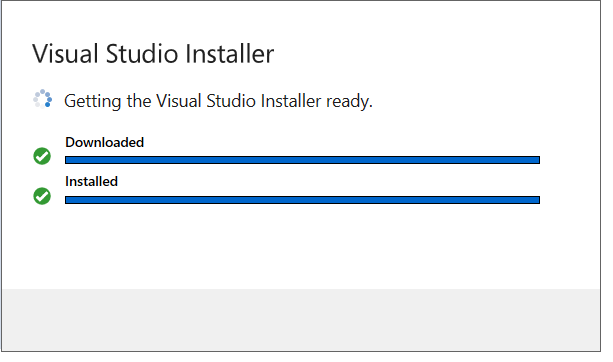 | |
| At the end of the download, the Installation - Visual Studio Community 2022 window will open, divided into 4 tabs, where you can select the elements to be installed | |
| The tabs are as follows: | |
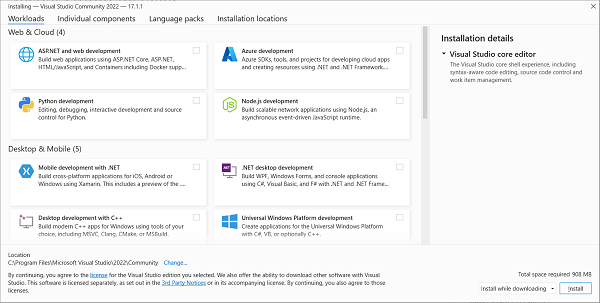 | |
| Individual components contains the list of components that can be installed, the possibility is given to add / remove components | |
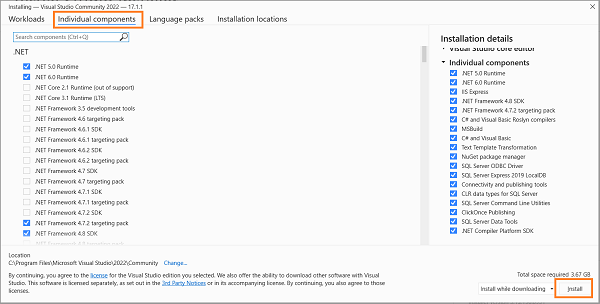 | |
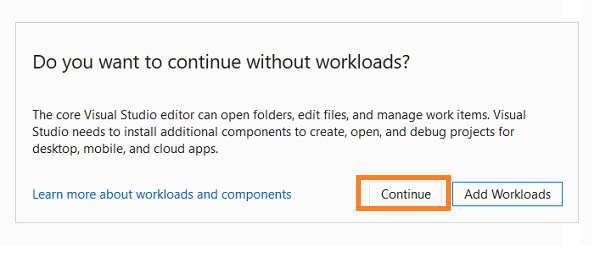 | |
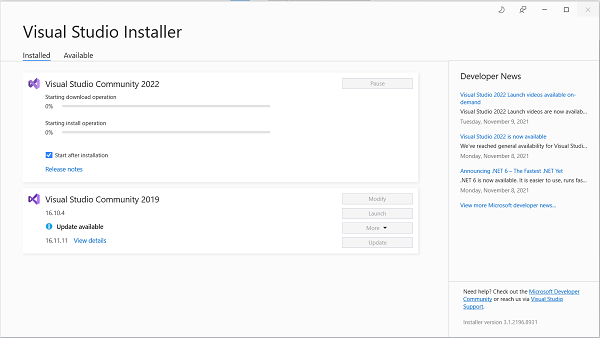 | |
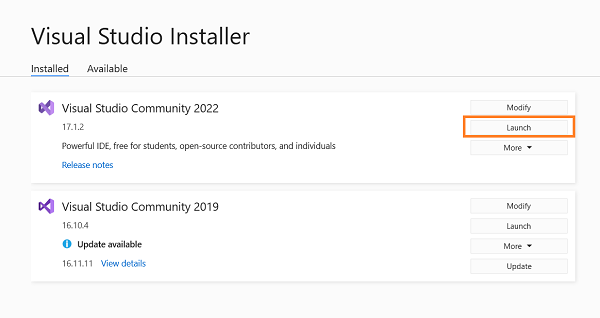 | |
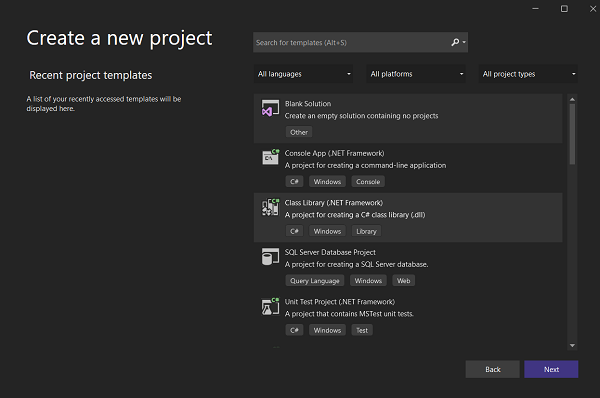 | |
It might also interest you |
How to install Netbeans IDE 13 for java |
How to install Eclipse among the best software on Windows |
Visual Studio IntelliSense Not Working? What To Do |
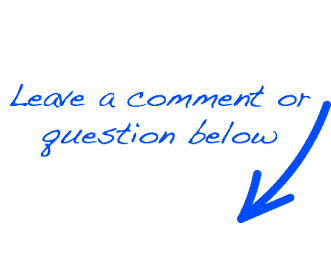 |
 EN
EN 
 Español - ES
Español - ES  Français - FR
Français - FR 





