<button id="start-camera">Start Camera>/button<
<video id="video" width="320" height="240" autoplay></video>
<button id="click-photo">Click Photo</button>
<canvas id="canvas" width="320" height="240"></canvas>
|
| . start-camera button requests user for camera access. |
| . video displays the camera stream. |
| . click-photo button captures the playing video frame in #canvas & gets the data url string of the image. |
let camera_button = document.querySelector("#start-camera");
let video = document.querySelector("#video");
let click_button = document.querySelector("#click-photo");
let canvas = document.querySelector("#canvas");
camera_button.addEventListener('click', async function() {
let stream = await navigator.mediaDevices.getUserMedia({ video: true, audio: false });
video.srcObject = stream;
});
click_button.addEventListener('click', function() {
canvas.getContext('2d').drawImage(video, 0, 0, canvas.width, canvas.height);
let image_data_url = canvas.toDataURL('image/jpeg');
// data url of the image
console.log(image_data_url);
});
|
|
| The canvas image can be uploaded to a server as a data URL or as a file. |
|
|
DEMO  |
Download the example  |
|
|




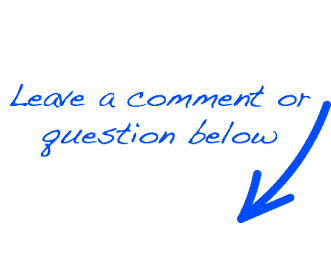
 EN
EN 
 Español - ES
Español - ES  Français - FR
Français - FR 





