| |
| |
| |
Online language translator |
| |
|
 |
|
| DeepL is an extremely effective online translation service, based on Artificial Intelligence. |
|
| The quality of the translation is high, higher than in any other computer software (or online service) I have encountered so far. Google Translation has improved quite a bit in recent years, but at the moment the quality of the results is not equal to that of DeepL. |
|
| Like all or almost all translation programs by now, DeepL is able to automatically recognize the source language, so we only need to set the destination language (31 supported languages). |
|
| The free version allows you to translate approximately 1500 characters (more or less half a page); the great thing, however, is that once we have translated our half page, we can paste another half page and so on, in order to create much larger translations. |
|
| The paid version (called DeepL Pro and requires a monthly fee) does not have these limitations, and furthermore is able to directly translate documents into PDF and DOCX (it also allows a dedicated vocabulary/glossary): with the free version, however, If you have a little patience, you can still achieve notable results. |
|
|
|
|
|
 |
|
| It is not a translator to download onto your computer, but rather a feature to be used online. Allows you to translate entire web pages between different languages. It's very easy to use (just paste the address of a web page in some foreign language to have it translated into your favorite language) |
|
| Those who have never used translation programs in the past may be disappointed, however the quality of translations has improved in recent years and is likely to continue to improve in the coming years. |
|
| Also because the engine used in Google is that of one of the most famous translation programs (obviously without the major features, starting with topic-specific dictionaries, which really make a big difference in a translation). |
|
|
|
|
|
|
 |
|
| Online Doc Translator is an online service based on Google Translator that allows you to translate texts into the languages you want (over 100 languages are supported). |
| While the official Google translator allows you to translate short texts or web pages, this one allows the translation of entire books. |
| The supported formats are all the main ones: .doc(x), .txt,. rtf, .odt, .odp, xls(x), .ppt(x) and also the classic pdf (regarding pdf, sometimes the translation fails, so we will be invited to convert the document - via a parallel and equally free service - in one of the other accepted formats). |
| The quality of the translation is that of Google Translate, that is, discreet in some cases and poor in others; However, you will need to work on the text to make the translation more or less acceptable (it is useful instead to get an idea of the general content). |
| The service is entirely free and no registration is required. |
|
|
|
|
 |
|
| WordFast Anywhere is a cloud translation service, free, but with mandatory registration via email. |
|
| Unlike translation tools aimed at a general audience, such as Google Translate, WordFast Anywhere is aimed primarily at professional translators. It works with all the main features of a CAT (Computer Assistant Translation) program, starting from having to create a Translation Memory (the source language and the target language will be chosen; if we want to use other languages we must open a second Translation Memory , and so on). |
| We can then upload a file (or copy the text from the clipboard) and start with the translation. |
| If in the past we have translated identical or even similar sentences (the service will identify them using algorithms based on fuzzy logic), the translation proposal will appear sentence by sentence, otherwise an automatic translation will be proposed, which will need to be extensively corrected. |
| In general, a cloud translation service in particular is not loved by translators, both because having everything on the PC is more convenient, and because sometimes they are confidential documents and putting them on a cloud server is not the greatest in privacy (even with all the privacy that can be guaranteed by the promises of a company like WordFast). |
| However, the service works very well, and it can be convenient to have it available anywhere, instantly and above all with any platform (PC or Mac, but also iPad or iOS in general, or Android, etc.). |
| Since the interface may be confusing at first, it may be a good idea to keep the guide in mind. |
| As a service to help translation it is absolutely valid: I remember again, for the avoidance of doubt, that it is aimed at professional translators, while a casual user (who perhaps needs to translate a few sentences) will not find it of any use. In this case you would be better off using the Google Translate service in the tab above. |
|
|
|





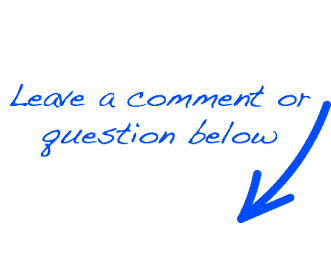
 EN
EN 
 Español - ES
Español - ES  Français - FR
Français - FR 








