- IT News
- How to do it ?
- Surface Calculator
- Volume Calculator
- Simple Calculator
- Scientific Calculator
- Annulus Calculator
- Border radius
- Box shadow
- Transform
- Data conversion
- Easy Unit Converter
- Image compressor
- File compressor
- RGB Color picker
- Play games online

Download Software
- IDE & Programming languages
- Network & Internet
- Operating system
- Graphics
- Android & iOS
- Radio & TV
- Antivirus and Security
- Chat Software
- Utility
- Video
- Audio
- PC Games
How to turn your phone into POS to receive payments | |
| Want to make receiving payments by credit or debit card as easy as possible? Let's see how to turn our phone into a POS | |
| Anyone who owns a business knows how expensive the fee for a POS can be, the terminal with which payments are accepted by credit card or debit card (including prepaid cards such as Postepay). | |
| The best solution is to transform our mobile phone into a real POS , using the NFC sensor on the back of the phone to quickly receive payments; alternatively we can always use zero-fee POS services that use the telephone to authorize payments via a Bluetooth POS (you always need the telephone to confirm payments). | |
| In the following guide we will show you how to transform your smartphone into a POS to receive payments , thus eliminating the costs for traditional POS offered by banks and expanding your business without losing new generation customers (who will always prefer to pay by credit card or with your contactless-enabled phone). | |
PayXpress mPOS | |
| It is a credit and debit card reader that works with your smartphone, which you can use anywhere. In this day and age, your business could be in a different place every day. Among the main advantages of the mobile POS are: | |
Easy to use and install. | |
It accepts contactless payments. | |
No need for a terminal to make payments through your mobile phone or tablet. | |
Quick and simple. | |
It makes it easy for your customers to pay by card. | |
| All you need to charge with a card on your mobile phone is a smartphone, an internet connection, and a mobile card reader. Get your mobile POS and connect it to your smartphone. At this point, if you have a business, however small, it is key to have a point-of-sale terminal. Otherwise, you will only accept cash payments and miss out on all the revenue from consumers who prefer to pay by card. | |
| Thanks to the PayXpress mPOS option, you can charge your customers on the go and enjoy the greatest availability of payment methods and value-added features for your business. It is multi-currency and multi-brand, features QR reader support, WeChat Pay, Alipay, NFC and camera card scanner, SMS/email and offline mode, and is multi-bank and multi-account. | |
| Access a flexible set of in-store customisation options and make domestic and international shoppers feel at home. The Android operating system has created somewhat of a revolution in POS terminal usage. This technology powers the mobile evolution of payments. | |
SumUp Air | |
| Another valid service that we can use to transform the phone into a POS is SumUp , a company famous for its small POS that can be associated directly with the phone (they don't work without a phone). | |
| By subscribing to the service we will not pay any fees for the POS (the SumUp reader is paid only once, $0 MONTHLY COSTS, 2.75% per PERSON TRANSACTION and can also be purchased on Amazon and we can associate any type of telephone (including iPhones). | |
| To proceed, buy the SumUp Air POS reader on Amazon, sign up for the SumUp service by providing all the required data, download the SumUp app on your phone (the app is available for Android and for iPhone ) , activate Bluetooth on your phone and pair the reader POS via the SumUp app. | |
| From now on we will be able to receive any electronic payment by opening the app, entering the payment amount, pressing Proceed to purchase and asking the customer to bring the card close to the POS reader, so as to complete the transaction. | |
| This service does not work without Bluetooth and an active Internet connection (Wi-Fi or 4G/5G) on the phone: make sure you have all active connections before proceeding with the payment. SumUp also has no fees and charges a 1.95% transaction fee for each transaction . | |
MyPOS Glass | |
| If you live in europe you can use to transform the phone into a POS for payments myPOS Glass , it provides a POS without any terminal, all you need is an Android phone with NFC technology. | |
| By subscribing to the service we will be able to accept all types of contactless payment at our business by downloading the MyPOS app on your Android phone. | |
| At the end of the download, log in to the app with the MyPOS professional account and, after checking that the NFC technology is correctly activated , all we have to do is enter the purchase amount and bring the credit or debt to the back of the phone (usually under the camera). | |
| The money managed by the app will be automatically transferred to the MyPOS account, ready to be paid into the company current account at the end of the month. The basic subscription plan is called Starter and has a zero fee (since we provide the phone) and very low transaction costs ( 1.70% + €0.05 on each transaction ), so you can only use an Android phone as a payment POS. | |
It might also interest you |
How to install Android studio on Windows |
How to stop saving WhatsApp photos and videos |
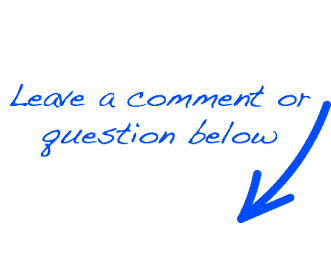 |
 EN
EN 
 Español - ES
Español - ES  Français - FR
Français - FR 





